Accela Configuration for Adobe Sign
VELOSIMO_SETTINGS (Standard Choice)
Velosimo leverages a Standard Choice within Accela to associate that Accela instance to a Velosimo Tenant. The settings are defined in the table below:
The Standard Choice "VELOSIMO_SETTINGS" is required to be added into Accela
Standard Choices Value | Value Desc |
|---|---|
VELOSIMO_ACCELA_USER | Enter the username of the user defined for Velosimo integration (requires FID 0364) |
VELOSIMO_TENANT_KEY | This value is provided by Velosimo per tenant |
VELOSIMO_TENANT_TOKEN | This value is provided by Velosimo per tenant |
VELOSIMO_URL |
Example of VELOSIMO_SETTINGS Standard Choice:
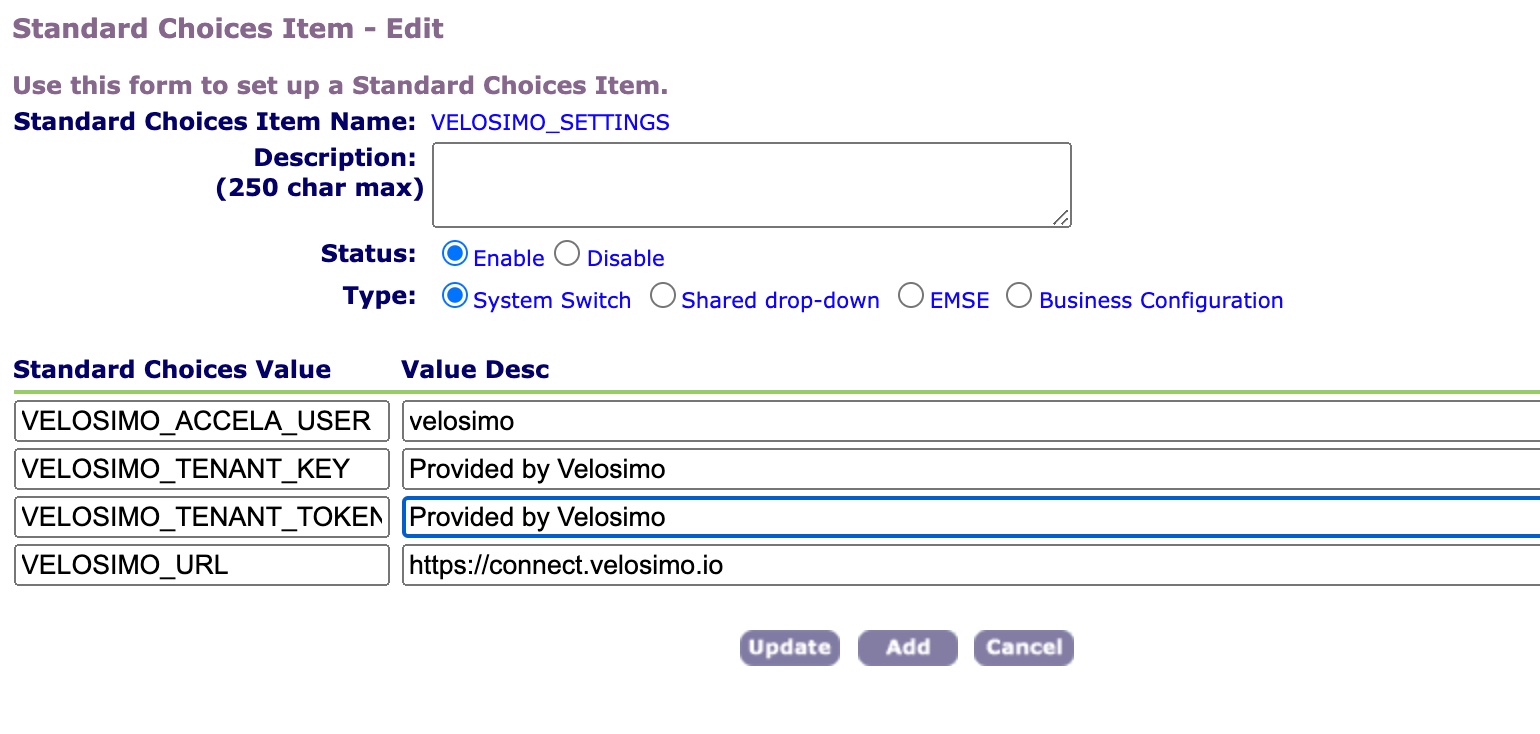
Velosimo Settings in Accela Adminstration
Base Velosimo EMSE Scripts
The following functions are required where your agency manages the Accela Includes_Custom script.
function sendEventToVelosimo - this functions is used to trigger calls to Velosimo
function sendEventToVelosimo(eventName, capId, docId)
{
var vClient = new VelosimoClient();
vClient.recordId = capId
vClient.docId = docId
vClient.eventName = eventName;
res = vClient.sendRequest();
logDebug("Response from Velosimo "+res);
}function VelosimoClient - this function is used to lookup the Velosimo tenant key and token from the VELOSIMO_SETTINGS standard choice.
function VelosimoClient() {
this.apiURL = lookup("VELOSIMO_SETTINGS","VELOSIMO_URL")+"/api/v2/accela/emseevents.json";
this.eventName = null;
this.recordId = null;
this.docId = null;
this.taskName = null;
this.taskId = null;
this.taskStatus = null;
this.wfAssignedStaff = null;
this.wfAssignedDate = null;
this.wfDueDate = null;
this.tenantKey = null;
this.tenantToken = null;
this.seamlessDocsFormId = null;
this.buildHeaders = function () {
var headers=aa.util.newHashMap();
if(this.tenantKey == null)
this.tenantKey = lookup("VELOSIMO_SETTINGS", "VELOSIMO_TENANT_KEY");
if(this.tenantToken == null)
this.tenantToken = lookup("VELOSIMO_SETTINGS", "VELOSIMO_TENANT_TOKEN")
headers.put("Content-Type","application/json");
headers.put("X-Tenant-Access-Key",this.tenantKey);
headers.put("X-Tenant-Access-Token", this.tenantToken);
return headers;
}
this.buildPostBody = function() {
var body= {};
var eventData = {};
if (this.recordId != null)
{
eventData.recordID = new String(this.recordId.getID1()+"-"+this.recordId.getID2()+"-"+this.recordId.getID3());
eventData.customId = new String(this.recordId.getCustomID());
}
if (this.docId != null)
{
eventData.docId = new String(this.docId);
}
if(this.taskName != null)
{
eventData.taskName = new String(this.taskName);
}
if(this.taskId != null)
{
eventData.taskId = new String(this.taskId);
}
if(this.taskStatus != null)
{
eventData.taskStatus = new String(this.taskStatus);
}
if(this.wfAssignedStaff != null)
{
eventData.wfAssignedStaff = new String(this.wfAssignedStaff);
}
if(this.wfAssignedDate != null)
{
eventData.wfAssignedDate = new String(this.wfAssignedDate);
}
if(this.wfDueDate != null)
{
eventData.wfDueDate = new String(this.wfDueDate);
}
if(this.seamlessDocsFormId != null)
{
eventData.seamlessDocsFormId = new String(this.seamlessDocsFormId);
}
body.eventName = new String(this.eventName);
body.eventData = eventData;
body.recordId = eventData.customId;
var jsonBody = JSON.stringify(body);
return jsonBody;
}
this.sendRequest = function() {
logDebug("calling...");
logDebug(this.apiURL);
logDebug(this.buildHeaders());
logDebug(this.buildPostBody());
var result = aa.httpClient.post(this.apiURL, this.buildHeaders(), this.buildPostBody());
logDebug("response...");
logDebug(result);
var response = result.getOutput();
logDebug(response);
return response;
}
}function velosimoGenerateReport - This function is called to generate a Report Manager report for the active Record. This report is also attached to the Accela Documents tab so the document can be sent to an Adobe envelope.
function velosimoGenerateReport(itemCap,reportName,module,parameters) {
//returns the report file name
var user = currentUserID; // Setting the User Name
var report = aa.reportManager.getReportInfoModelByName(reportName);
report = report.getOutput();
report.setModule(module);
report.setCapId(itemCap);
report.setReportParameters(parameters);
report.getEDMSEntityIdModel().setAltId(itemCap.getCustomID());
var permit = aa.reportManager.hasPermission(reportName,user);
if (permit.getOutput().booleanValue()) {
var reportResult = aa.reportManager.getReportResult(report);
if(reportResult) {
reportOutput = reportResult.getOutput();
logDebug("report name in generate report "+reportOutput.getName());
return reportOutput.getName();
} else {
logDebug("System failed get report: " + reportResult.getErrorType() + ":" +reportResult.getErrorMessage());
return false;
}
} else {
logDebug("You have no permission.");
return false;
}
}function velosimoGetDocIdByReportName - This function is called to get the Document ID for the Report being used in the signature process
function velosimoGetDocIdByReportName(itemCap, reportFileName){
var docListArray = new Array();
docListResult = aa.document.getCapDocumentList(itemCap,"ADMIN");
//helper_ExploreObject(docListResult);
if (docListResult.getSuccess()) {
docListArray = docListResult.getOutput();
//helper_ExploreObject(docListArray);
}
var vDocListArray = getDocumentList(capId);
var vDocName = "";
var vDocDownloadURL = "";
for(iDoc in vDocListArray){
var docModel = vDocListArray[iDoc];
var docNo = docModel.getDocumentNo();
//var docCategory = docModel.getDocCategory();
var docName = docModel.getDocName();
//var docStatus = docModel.getDocStatus();
//logDebug(docName);
if(docName.toUpperCase() == reportFileName.toUpperCase()){
// Find the most current version of the document type
logDebug("Hello " + docName + " " + docNo);
vDocName = docName;
return docNo
break;
}
}
return null;
}Business Process EMSE Scripts
Example of DocumentUpdateAfter script:
//Setup the DocumentUpdateAfter (DUDA) to send documents for signing when the status is updated to Send to DocuSign.
if("Send to DocuSign".equals(documentModel.getDocStatus()) || "Send to Adobe Sign".equals(documentModel.getDocStatus()))
{
sendEventToVelosimo("Sign Documents", capId, documentModel.getDocumentNo().toString());
}Example of WorkflowTaskUpdateAfter script:
Note: this script is designed to leverage a report from Accela Report Manager, attach that document to the Accela record and then send that document for signature
//AdobeSign Start
if(wfTask == "Inspection" && wfStatus == "Send to Adobe Sign") {
var docNumberArray = new Array();
parameters = aa.util.newHashMap();
parameters.put("RECORD_ID", capIDString);
//create report
var reportName = "";
reportName = velosimoGenerateReport(capId,"UPDATE REPORT NAME","Building",parameters);
if (reportName != ""){
var documentId = velosimoGetDocIdByReportName(capId, reportName);
sendEventToVelosimo("Sign Documents", capId, documentId);
}
}
//AdobeSign EndUpdated 3 months ago
