Cityworks PLL - Bluebeam: Authorizing the Connector
Navigate to admin.velosimo.io to Authorize the Connector
Navigate to https://admin.velosimo.io and login with appropriate user credentials.
Once logged in, click Authorizations from the left side menu:
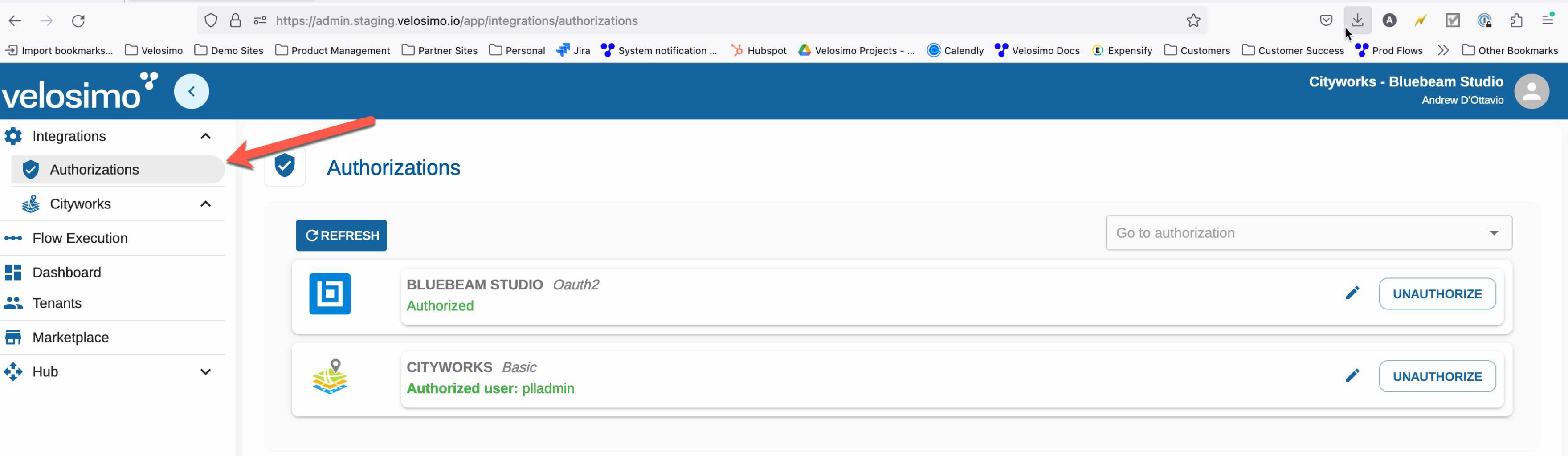
Click the Authorize button to begin the process of authorization for each endpoint.
Cityworks Authorization
Cityworks authorization is done via the Cityworks API. A Cityworks API URL and valid username and password is required to complete the process. The below image shows an example of the URL that is required.
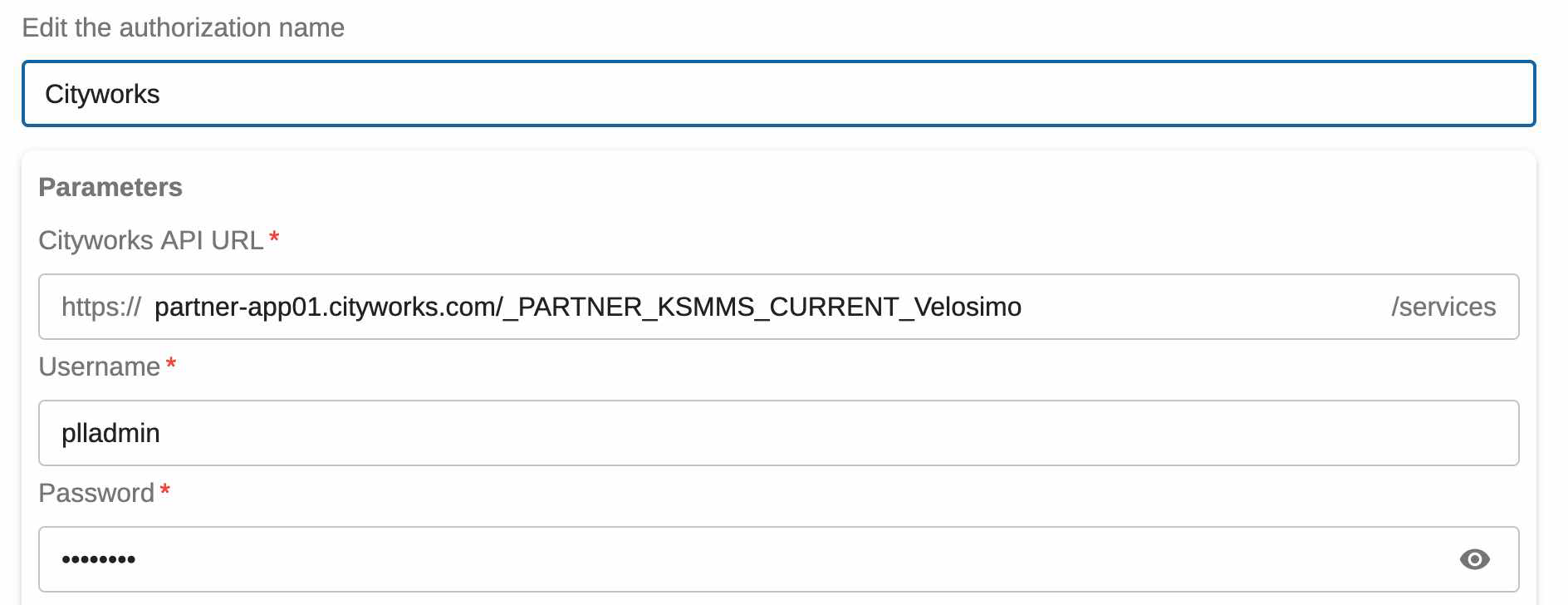
Bluebeam Authorization
Authorizing with Bluebeam should be completed using an Incognito Browser session. Please login to Velosimo from an Incognito Browser.
A user who has been licensed in the Bluebeam Org Admin Portal can complete the Authentication process.
It is advisable that the Bluebeam user is not tied to an individual user, but an Admin user role where the email address and password don't change or expire.
The Bluebeam authorization will be displayed Unauthorized. Click on the button 'Authorize'.

The Bluebeam login page will be displayed. Complete with the appropriate Bluebeam credentials.
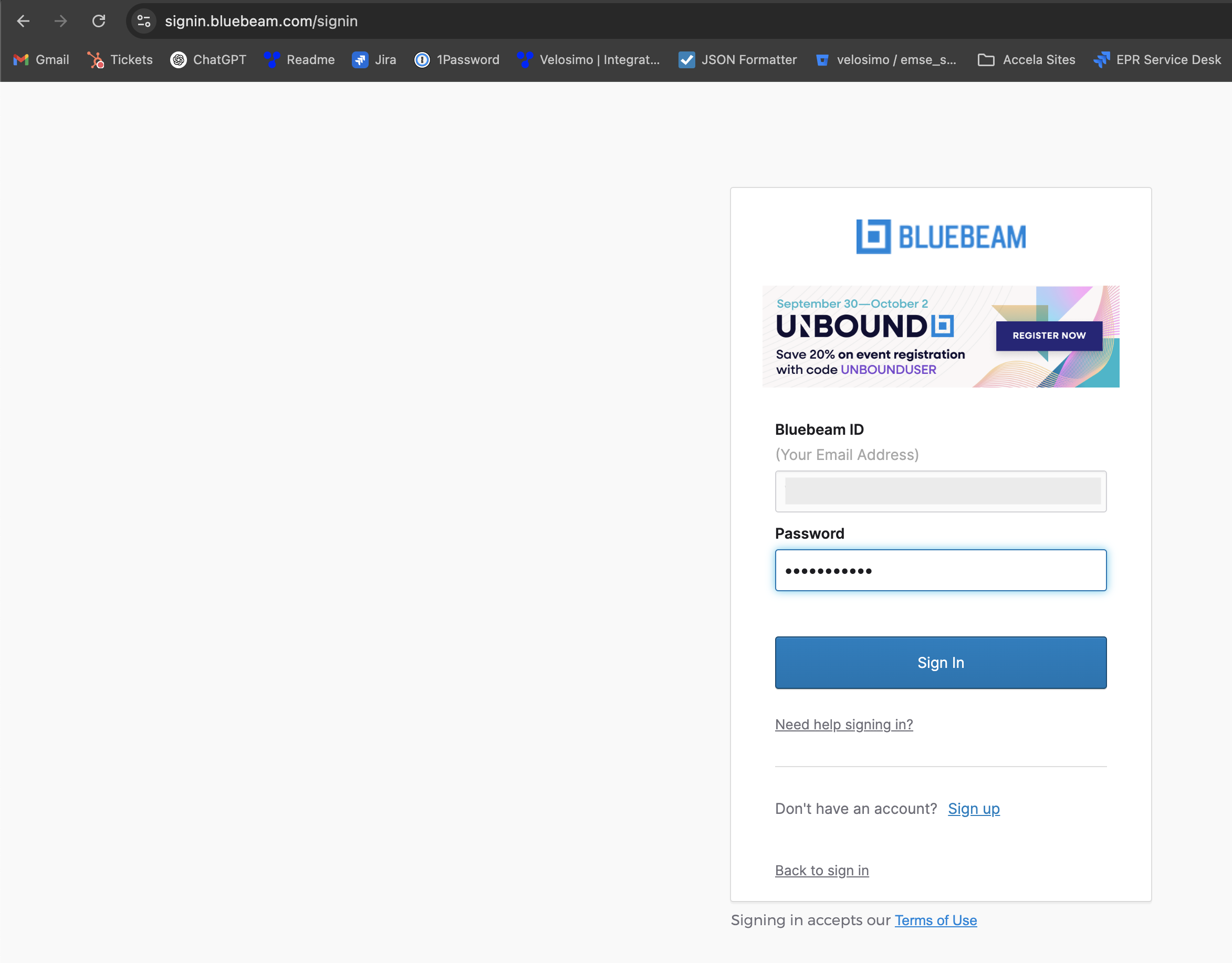
After reviewing the access page, Allow Access to complete the authorization.
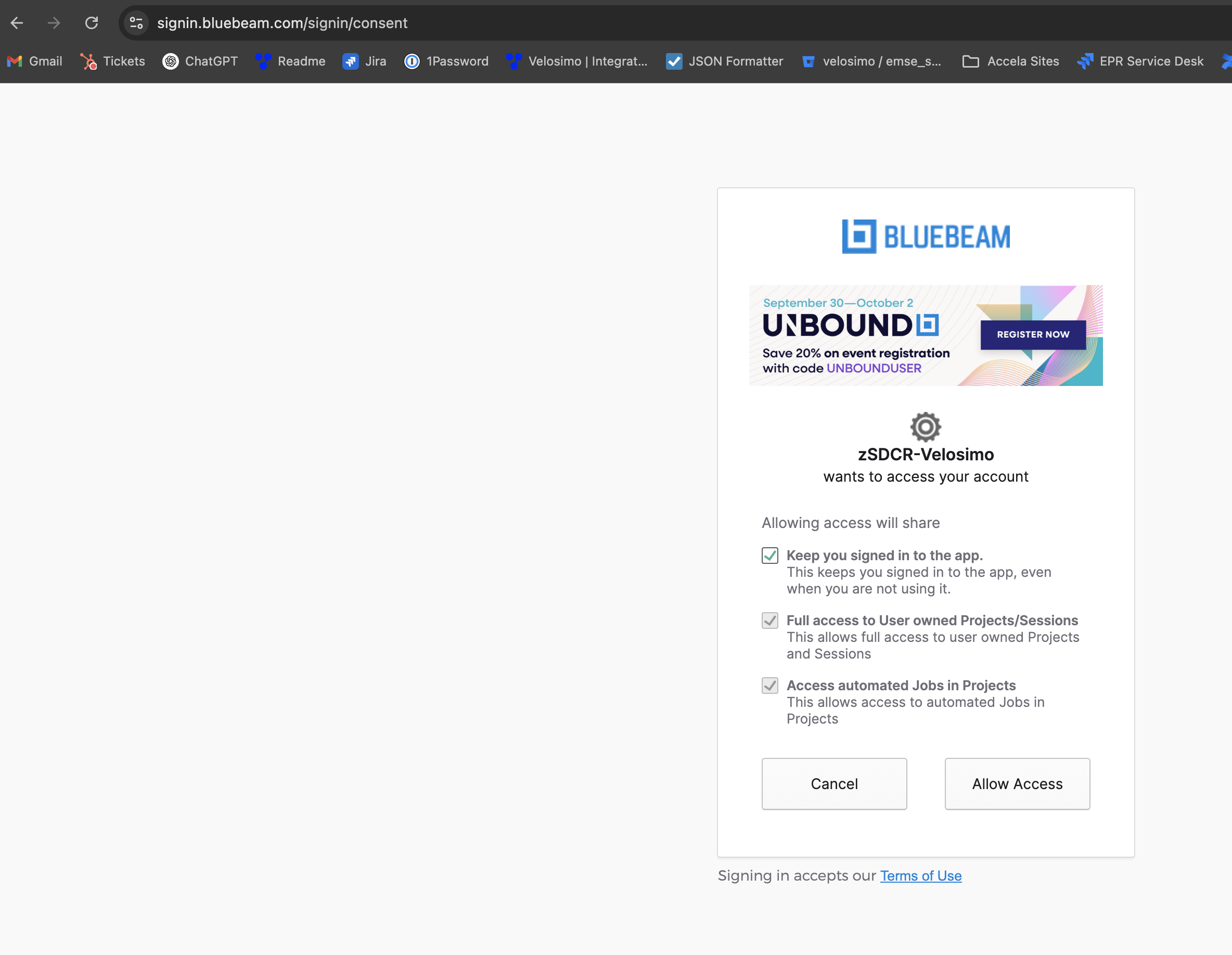
It will redirect you to the Velosimo application and the Authorization will be displayed Authorized.

Updated 3 months ago
