Authorizing Power BI
Login to Velosimo Connect Administration at https://admin.velosimo.io
Navigate to Authorizations in the left menu and locate the Power BI authorization row. Click “Authorize”.

You will be redirected to a login screen. Enter your email and password to your account and click “Sign in”.
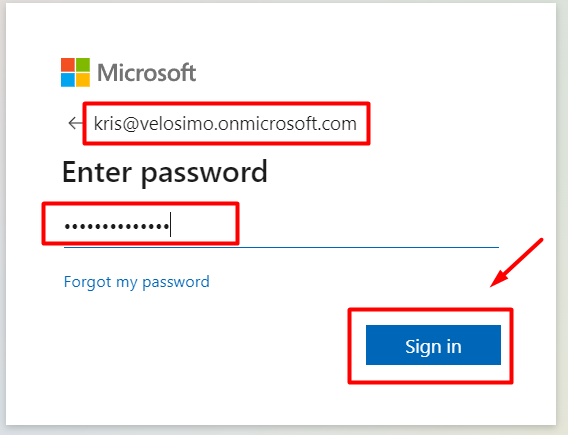
If the credentials are validated, you will be redirected back to the Authorizations page and Power BI will be authorized.
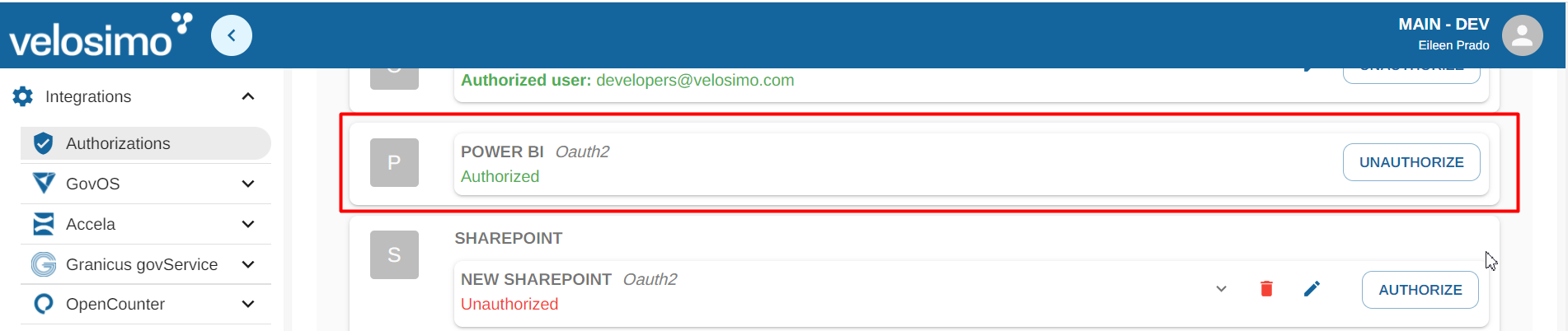
Power BI allows multiple authorization. If you want to use more than one authorization for Power BI you can select the "Add authorization" button.
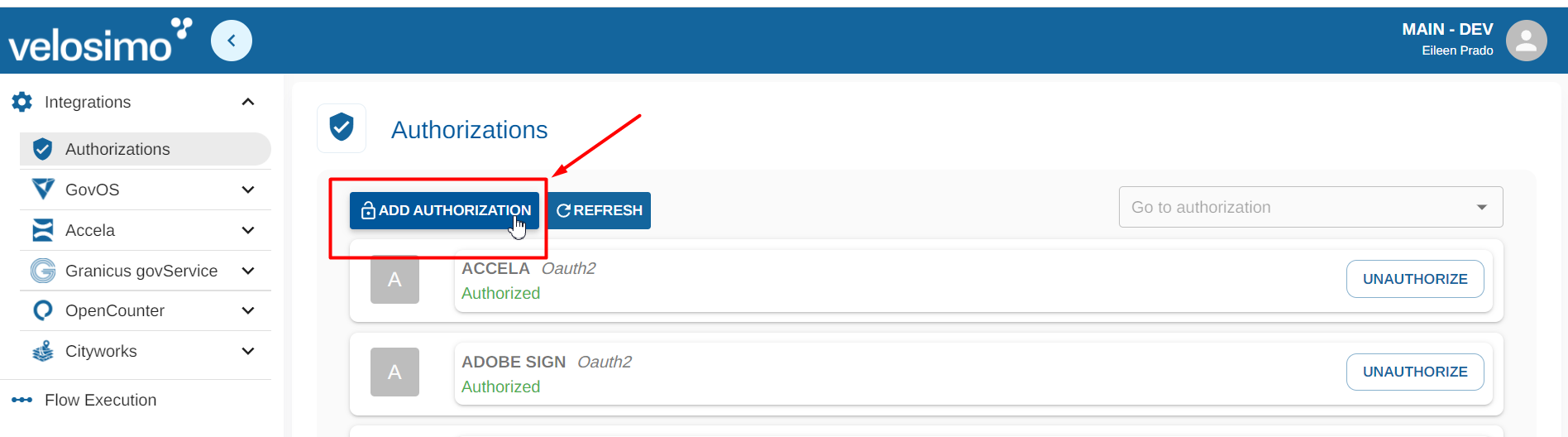
Select de base authorization for Power BI and set the name for the new authorization, select "Add authorization".
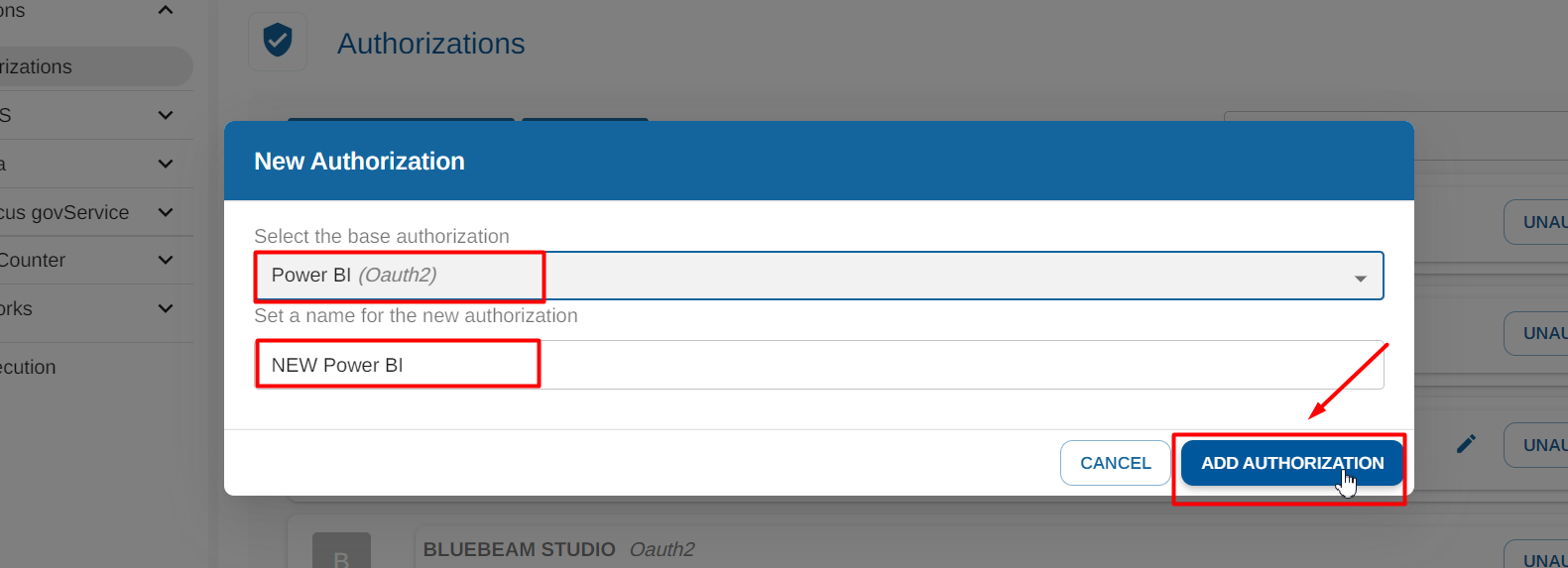
Updated 3 months ago
