Important Usage Information
Describes required field mappings and data structure for importing data with the Import connector.
Create Records Required Fields
Currently, the ability to create Accela records does not require field mappings.
Scheduled Inspection Required Data Fields
| Field Name |
|---|
| desiredDate |
| desiredTime (Military format) |
| desiredAMPM |
| inspectorFullName |
| recordId |
| requiredInspection |
| scheduledDate |
| status |
| type |
Resulted (Completed) Inspection Required Field
| Field Name |
|---|
| desiredDate |
| desiredTime (Military format) |
| desiredAMPM |
| inspectorFullName |
| recordId |
| requiredInspection |
| scheduledDate |
| status |
| type |
| completedDate |
| completedTime (Military format) |
| completedAMPM |
Document Upload
The Google Drive document upload tool for Accela Automation expects data to be structured as follows:
- Parent Folder
- Sub-Folders Named by Record ID
- Documents to be loaded to the record
- Sub-Folders Named by Record ID
The following screen shot illustrates an example in Google Drive:
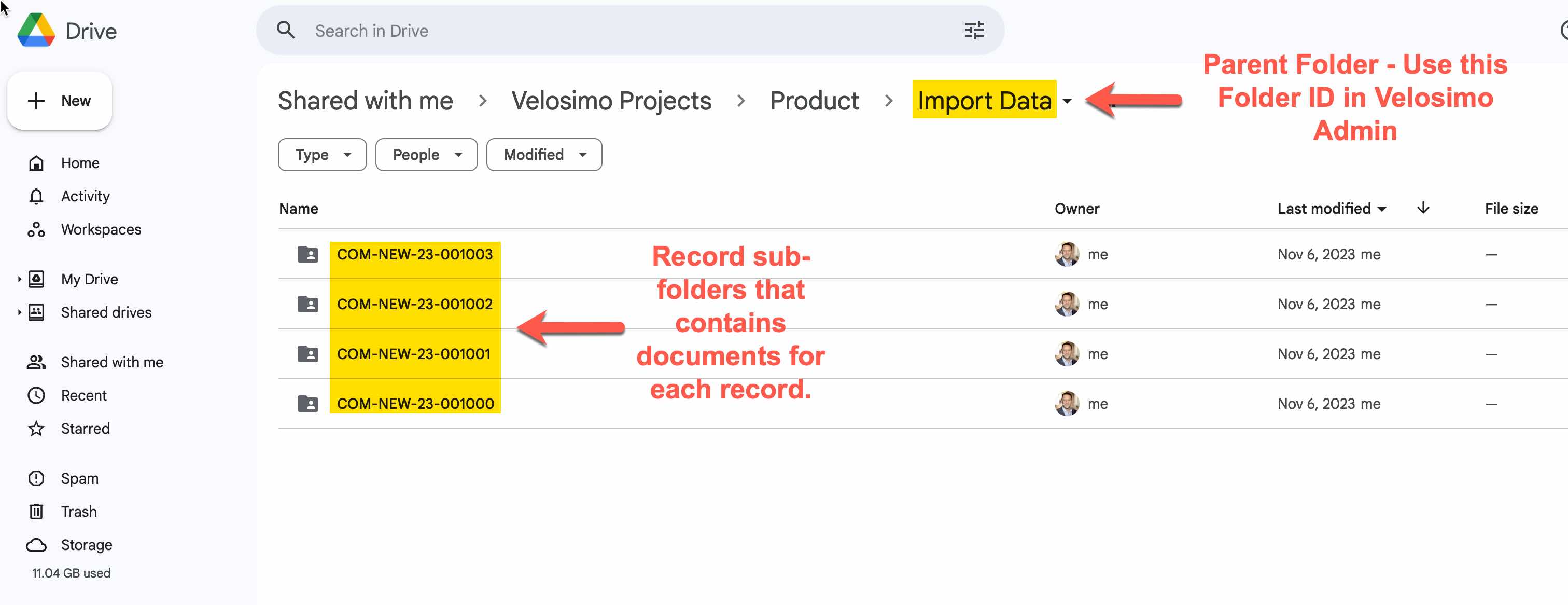
Missing Record Skip Logic
For both inspection and document uploads we leverage the Accela Record ID to get the records to either schedule/result inspections or upload documents. If the Accela Record ID provided in the source data for the Import is not found. The Import tool will skip that record and write an exception to the logs.
Updated 3 months ago
What's next / Related Articles
