Configure ArcGIS Survey123 Forms
Setting up an ArcGIS Survey123 Form
This section is a brief guide to setting up an ArcGIS Survey123 Form, however, you are encouraged to refer to ArcGIS help documentation for thorough guides and training.
Log into ArcGIS Survey 123:
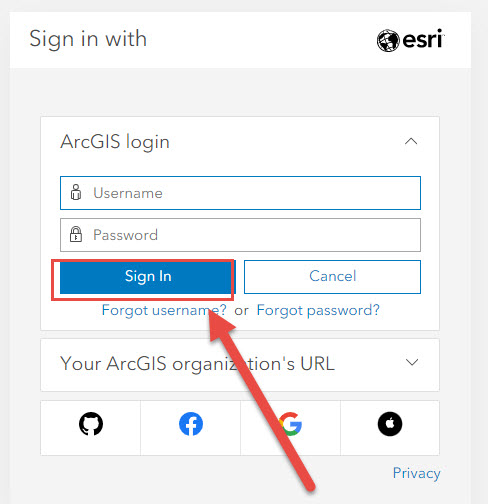
Click "New Survey":
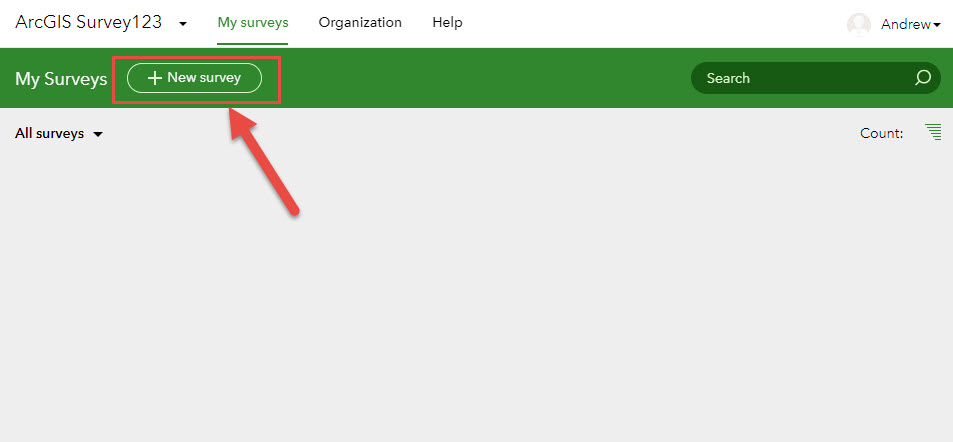
Click "Get Started":
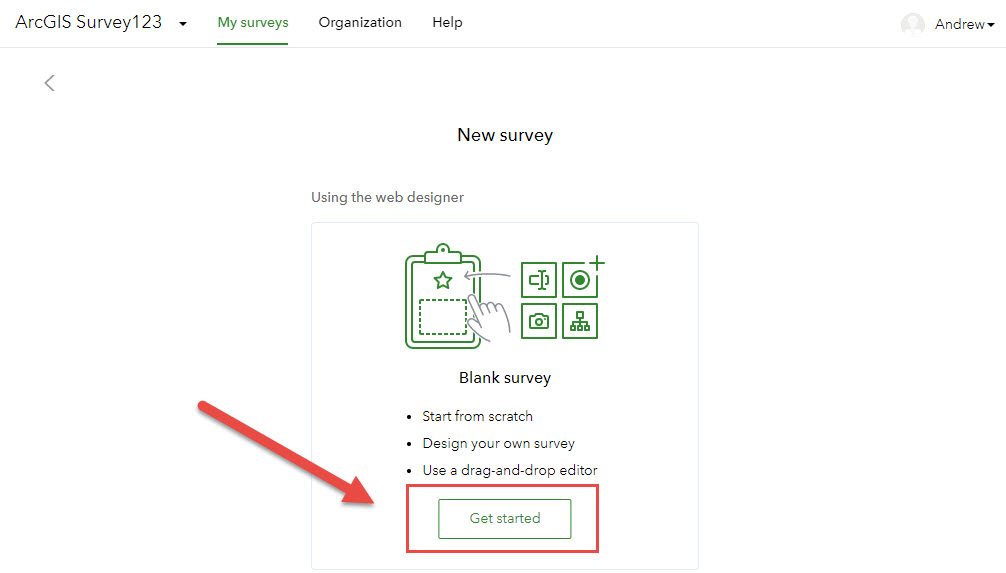
Drag and Drop components from the right onto your new form:
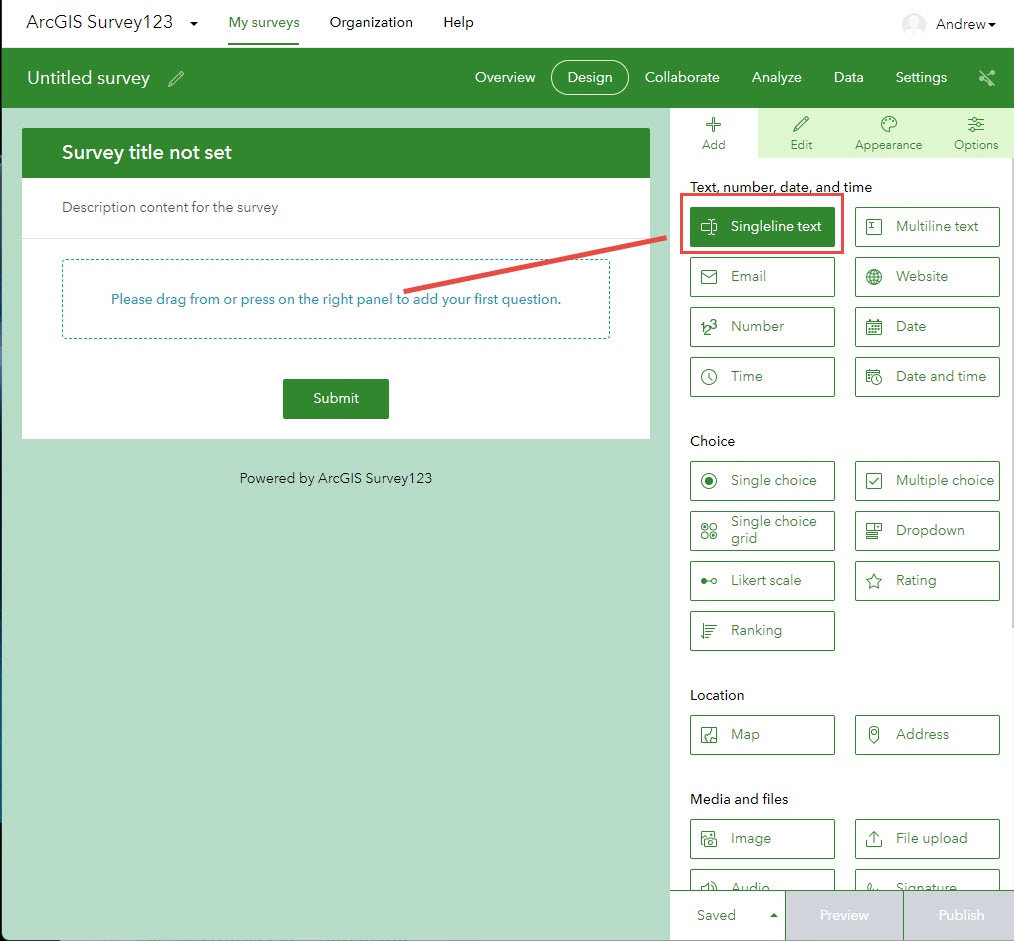
Add fields per your needs, help text, edit the title, etc.
Once you have completed your form, click "Save":
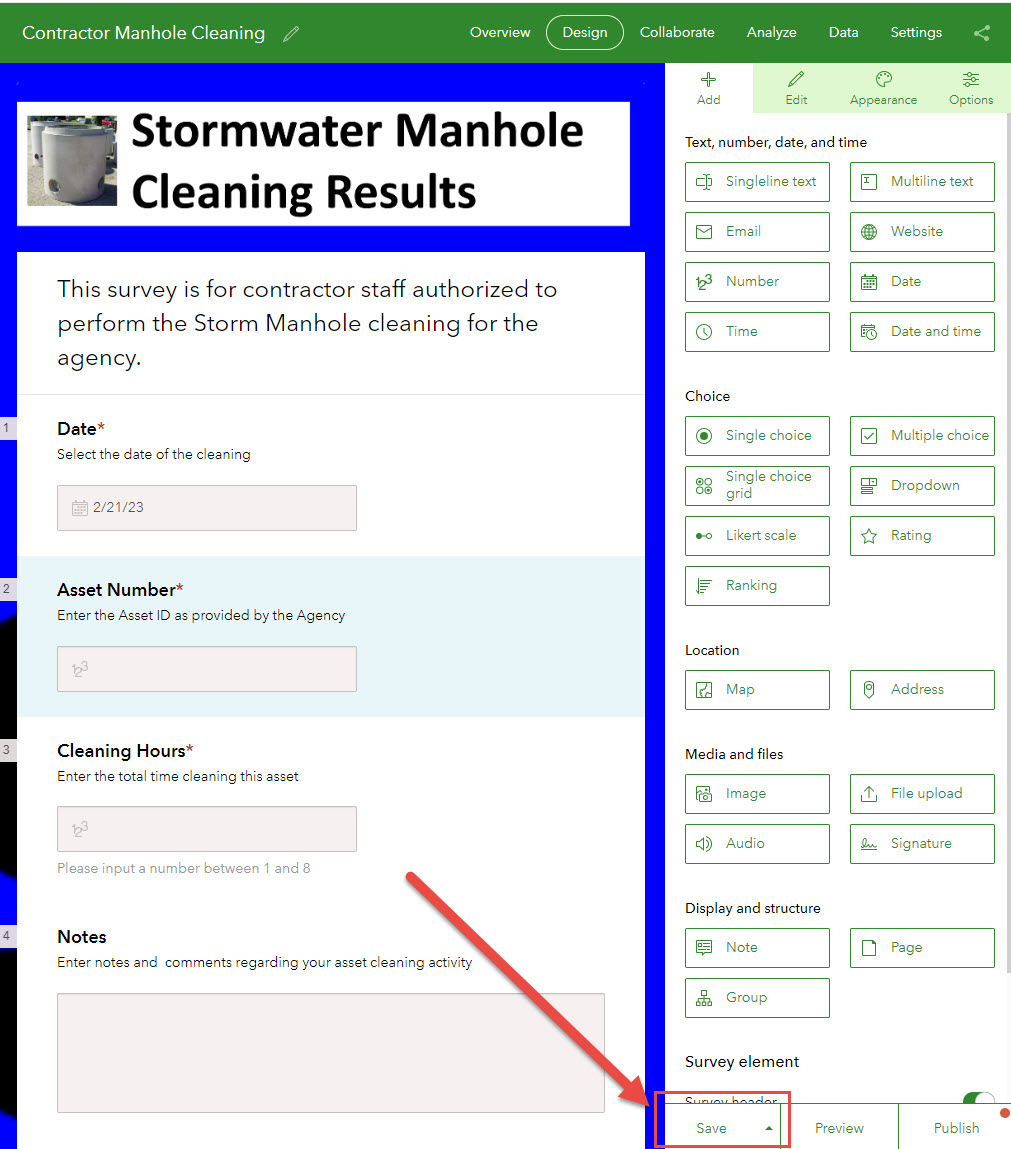
Updated 3 months ago
