Authorize Connector Endpoints
Authorizing the connected products
The ArcGIS Survey123 and Cartegraph products must be authorized prior to Connector setup and use. Once a product is authorized, the Velsoimo Platform retains that product authorization for the connector.
Authorize ArcGIS Survey123
Log into the Administrator Site and then select 'Authorizations', under 'Integrations' in the left Menu:
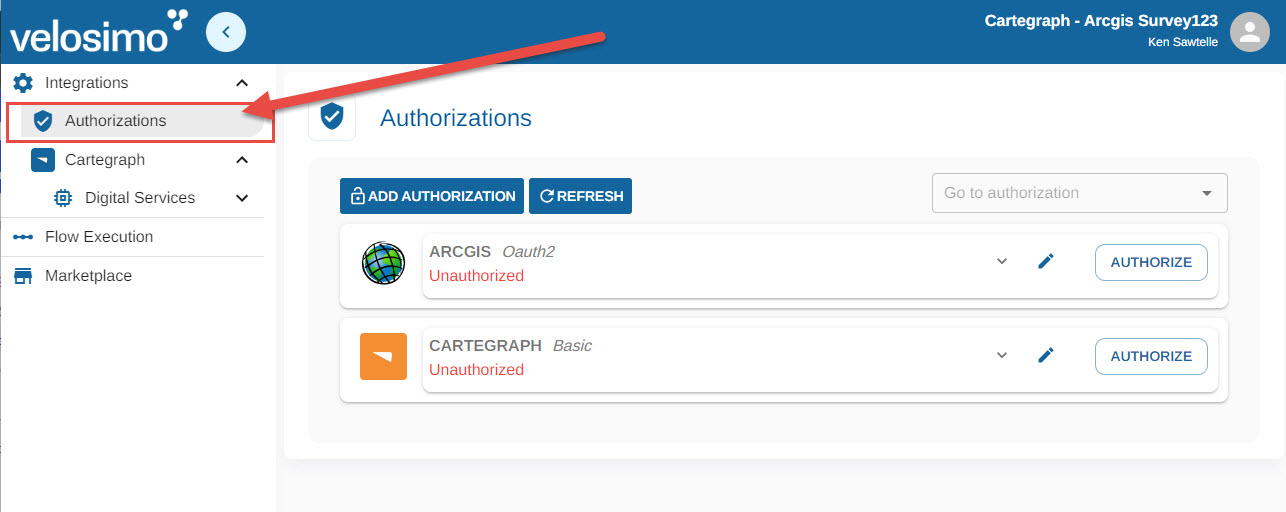
Click the 'AUTHORIZE' button for the ArcGIS item:
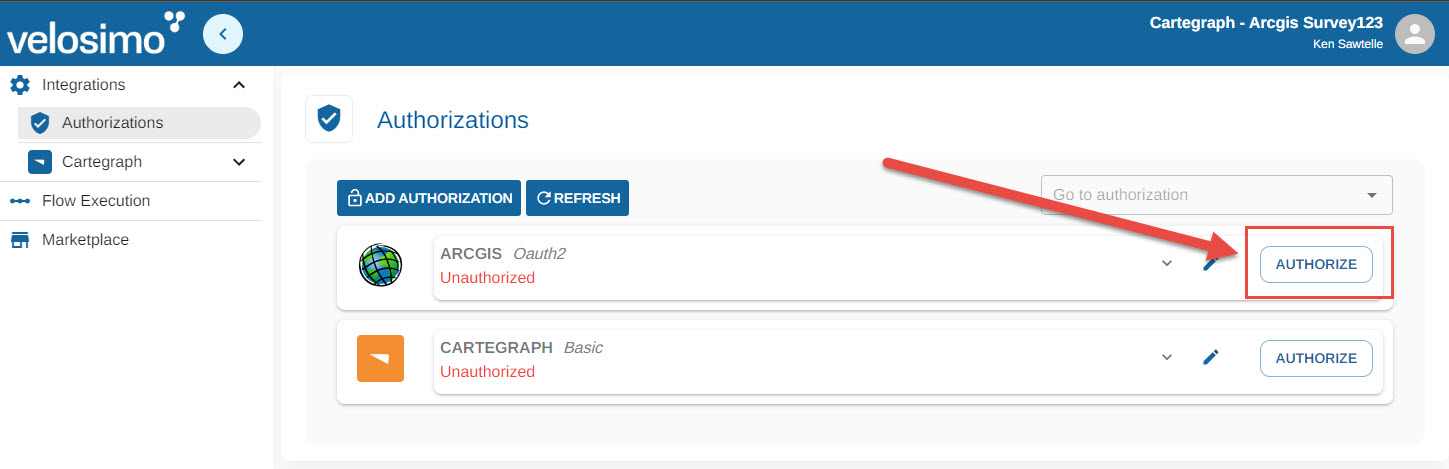
You will be redirected to the ArcGIS Survey123 login screen:
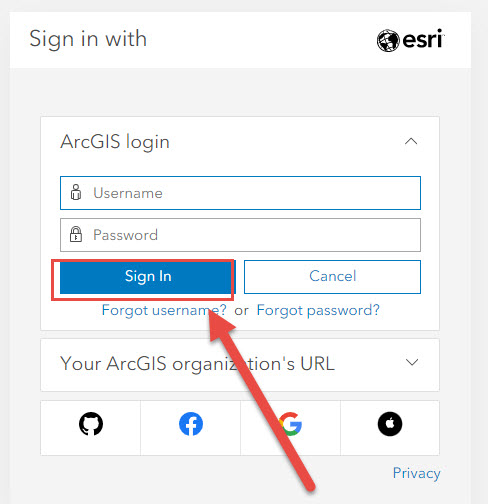
Once you have successfully logged into Arc GIS Survey123, you will be redirected back to the Velosimo Administrator Portal where you will see the authorization was successful:
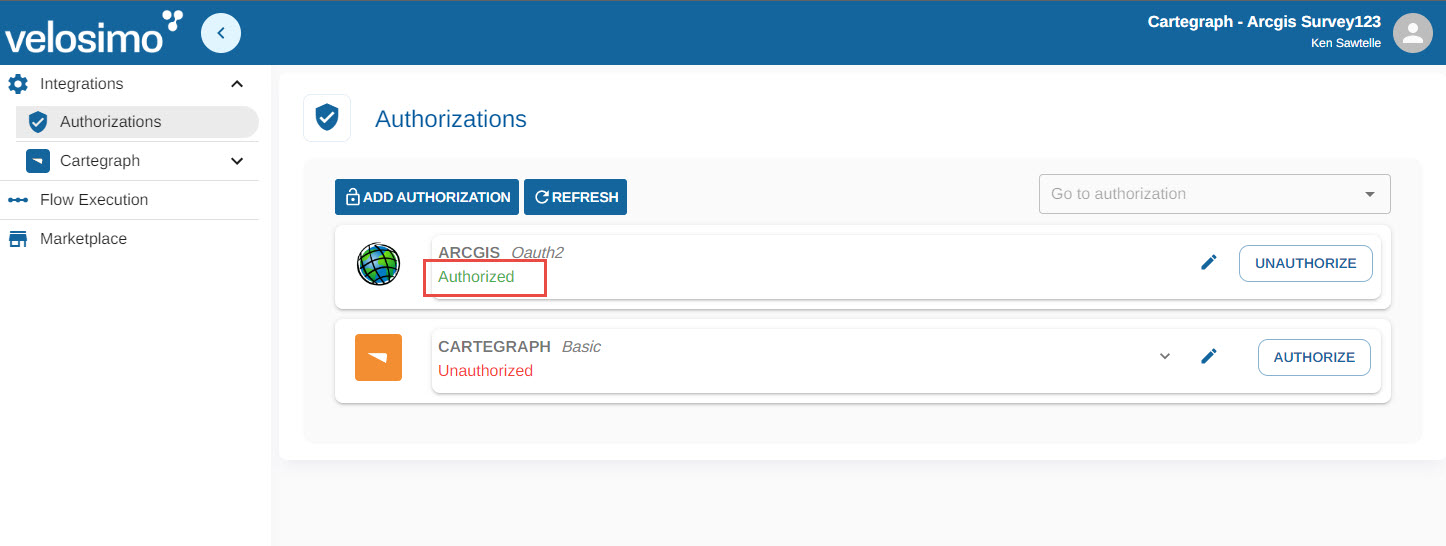
Authorize Cartegraph
Then, log into the Administrator Site and then select 'Authorizations', under 'Integrations' in the left Menu:
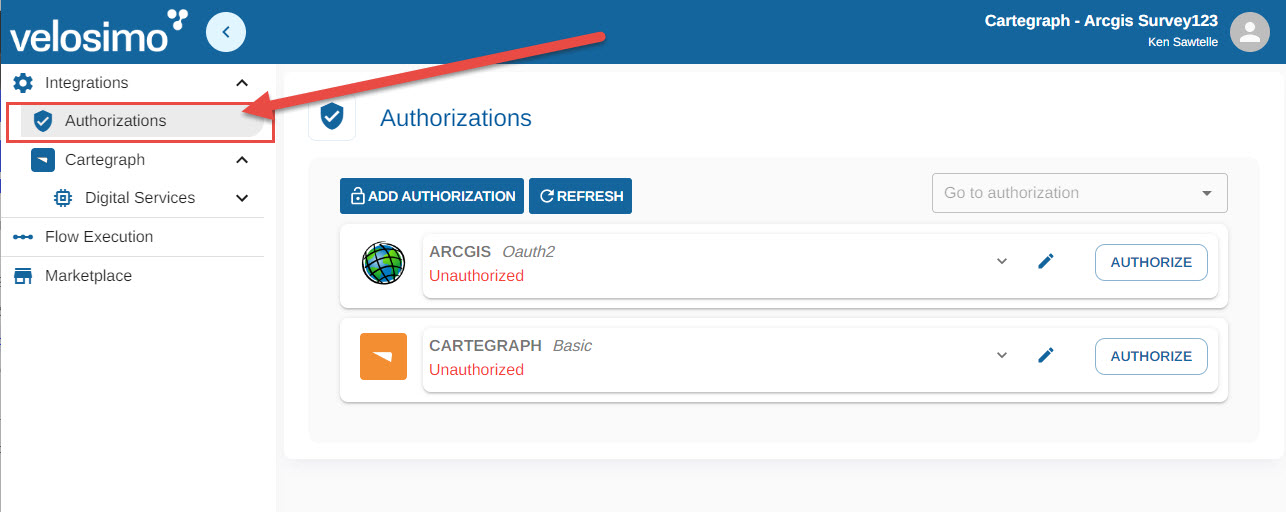
Click the 'Edit Pen' for the Cartegraph item:
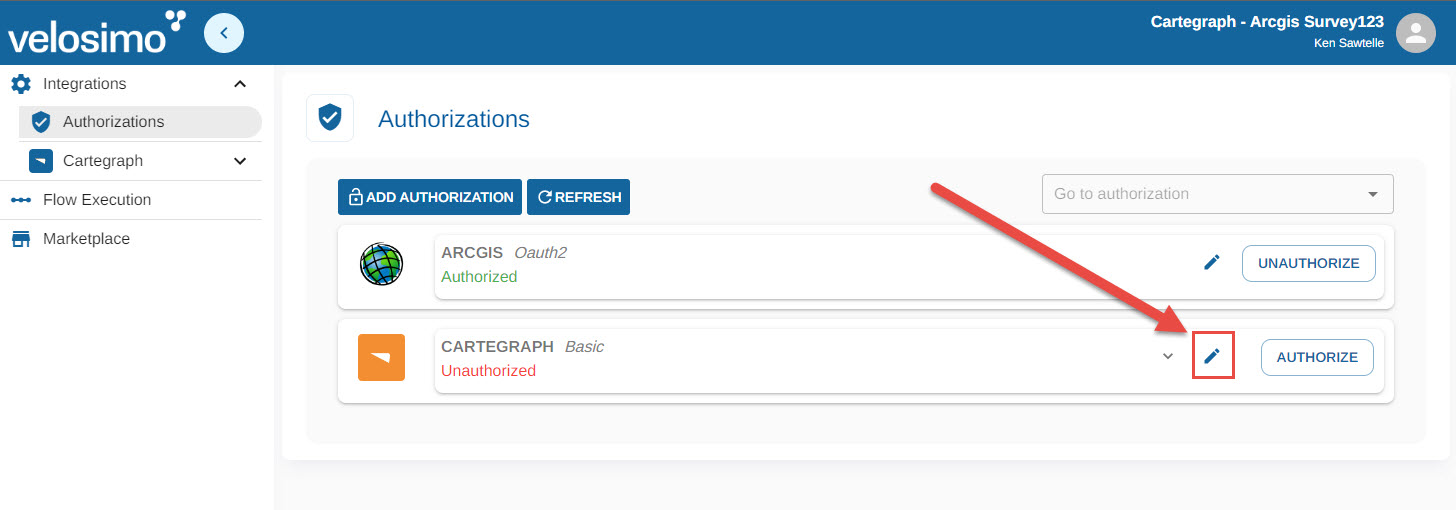
Enter the credentials for Cartegraph and click "Save":
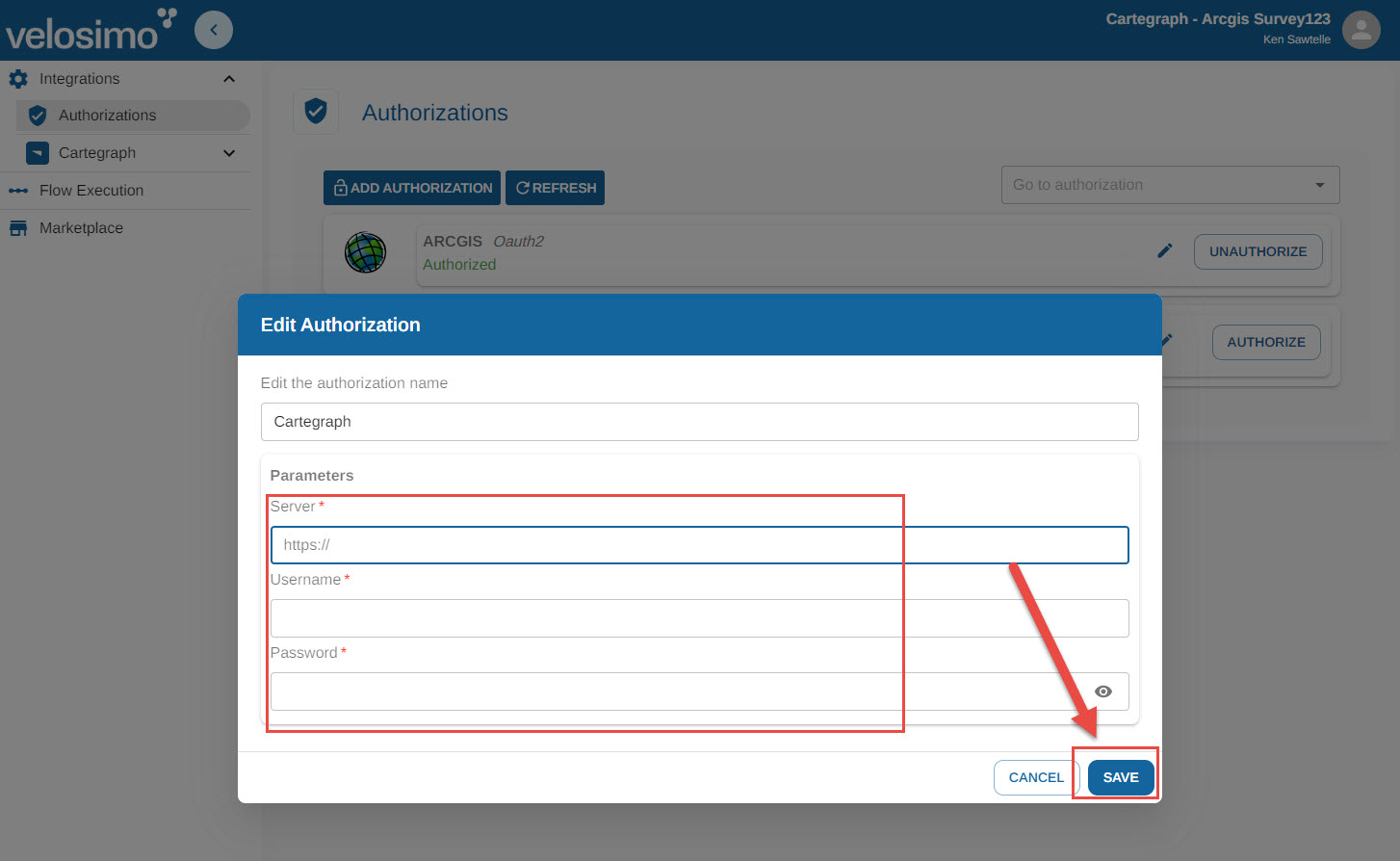
Next you will see the authorization was successful:
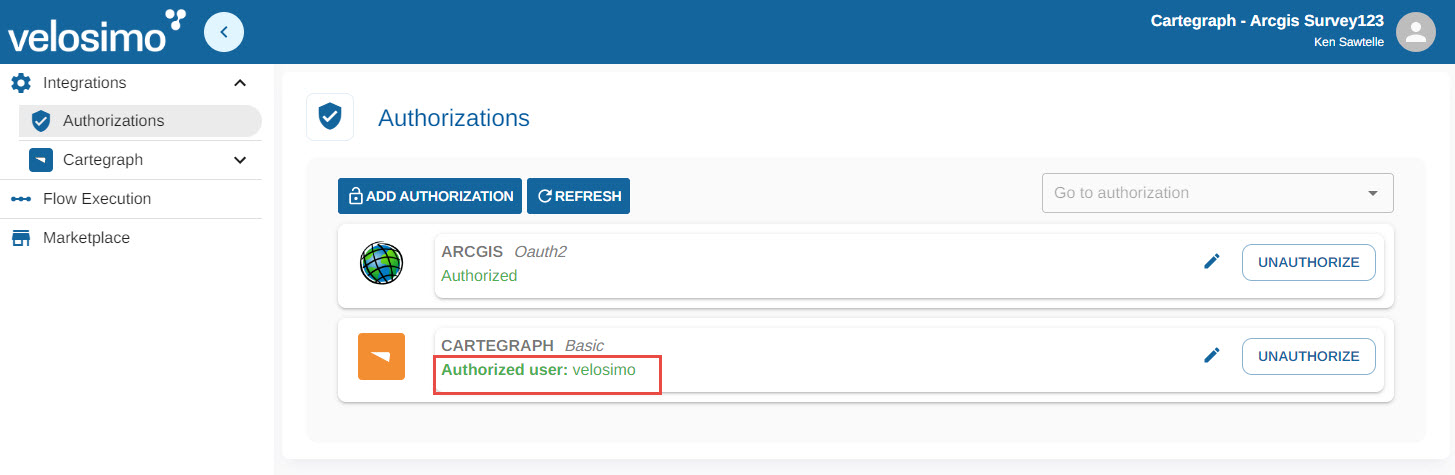
Updated 3 months ago
