Authorizing FTP
Authorizing the FTP Site
Login to Velosimo Connect Admin - https://admin.velosimo.io
Navigate to Authorizations in the left menu and locate the FTP authorization row.
Enter in a server, username, and password. Then click “Authorize”.
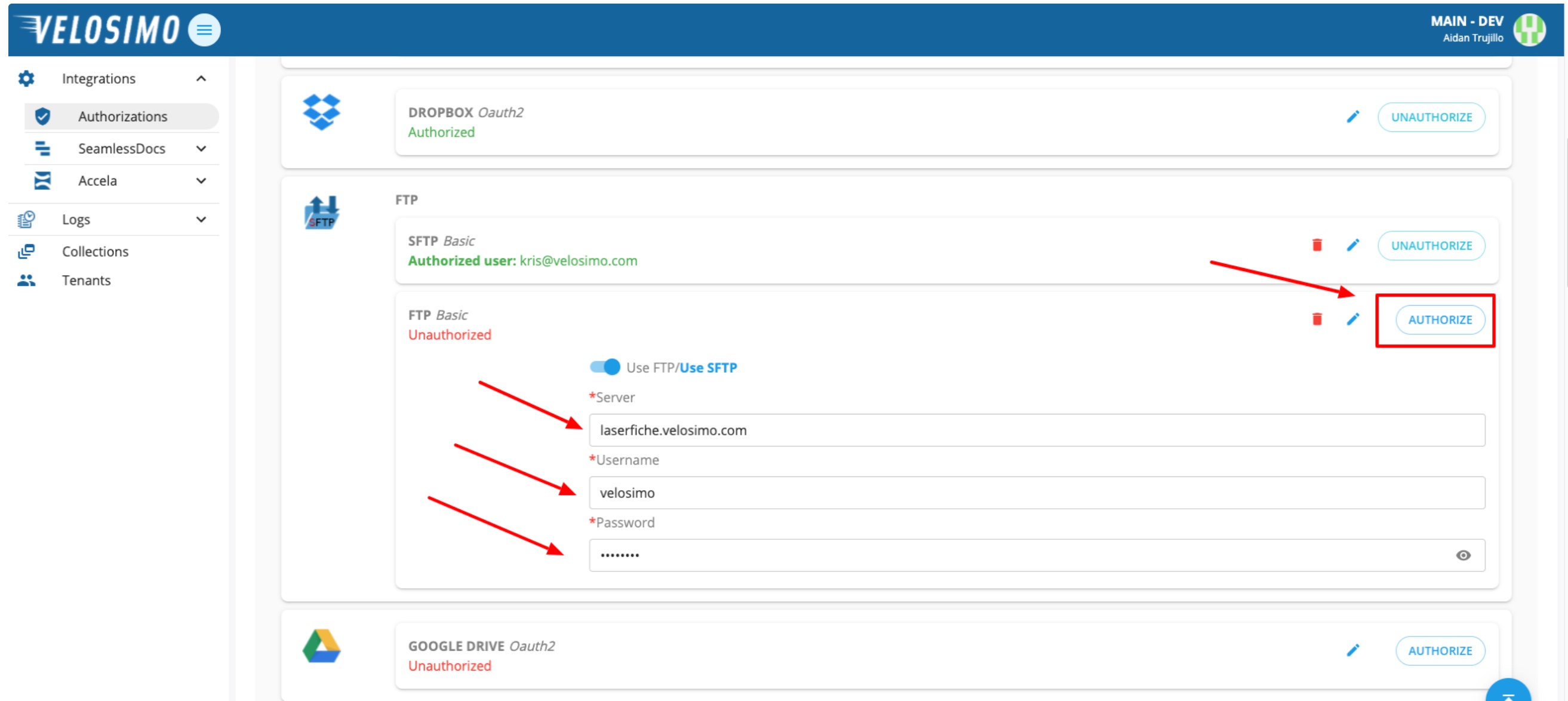
If the credentials are validated, you will be redirected back to the Authorizations page and FTP will be authorized.
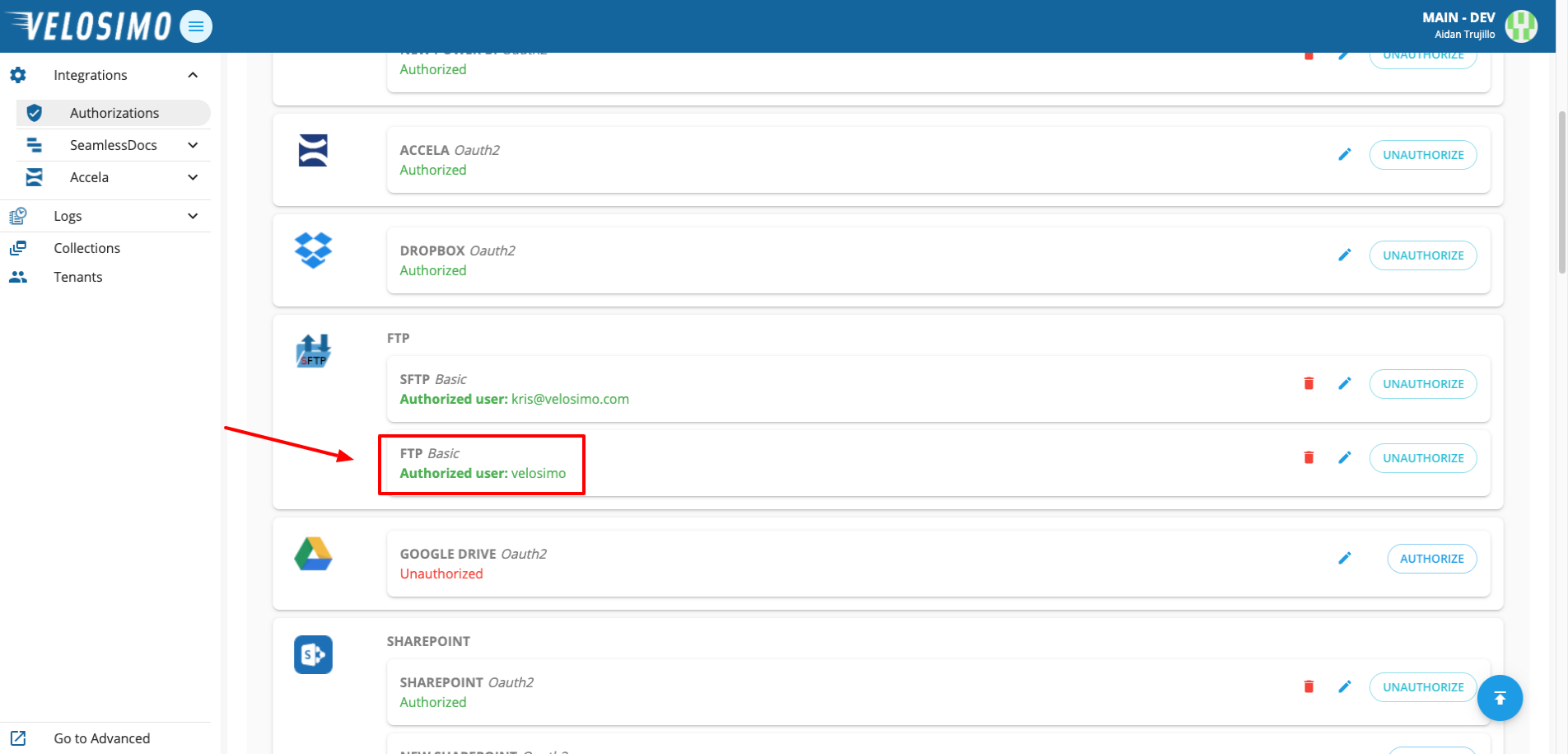
Updated 3 months ago
What's next / Related Articles
