Connect Velosimo to Accela
Create/Define Integration Users
For Accela Civic Platform:
Velosimo requires a named user within Accela that has Full Access to FID 0364.
Please remember to select the correct Accela tenant when prompted (TEST/SUPP/PROD) during the login process.
Authorizing Accela from the application
-
Open your browser in Incognito mode.
-
Navigate to admin.velosimo.io and login with appropriate user credentials. Once logged in, click Authorizations from the left side menu.
-
Select the Authorize button on the Accela item.
-
This will redirect you to Accela's Construct API where you can enter the Accela agency and integration user details.
-
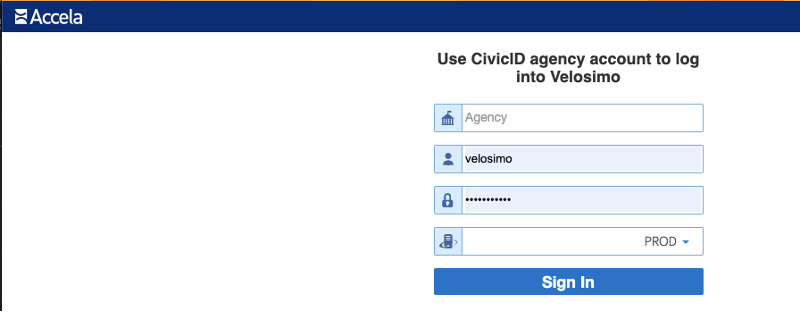
Once the Accela Agency and integration user details are entered, click Sign In.
-
If correct and successful, this will redirect you back to Velosimo, and the Accela status will be authorized.
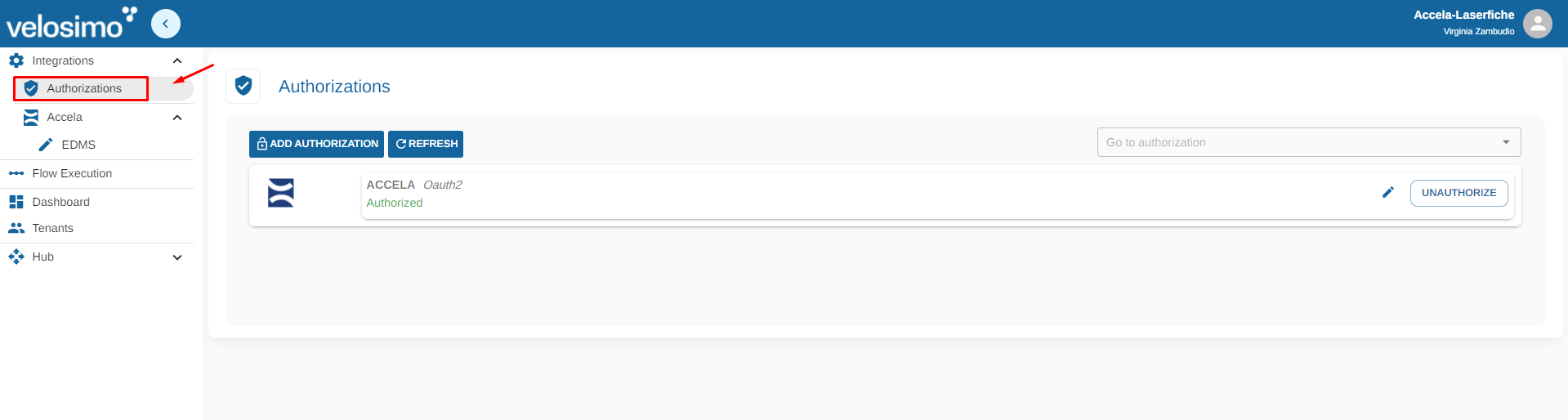
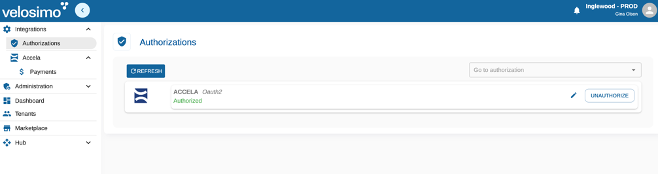
Updated 4 months ago
