Configure: Accela + Bluebeam Studio
Prerequisite
The Authorization of Bluebeam should be set before.
Configure Accela- Bluebeam
Open the Velosimo Login page and complete with appropriate user credentials.
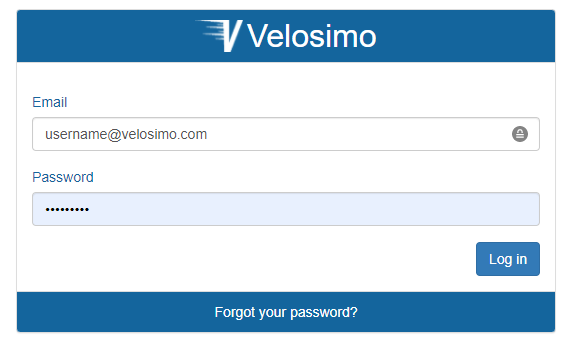
Once you get logged in, the following UI is diplayed. Click on Integrations to open it.
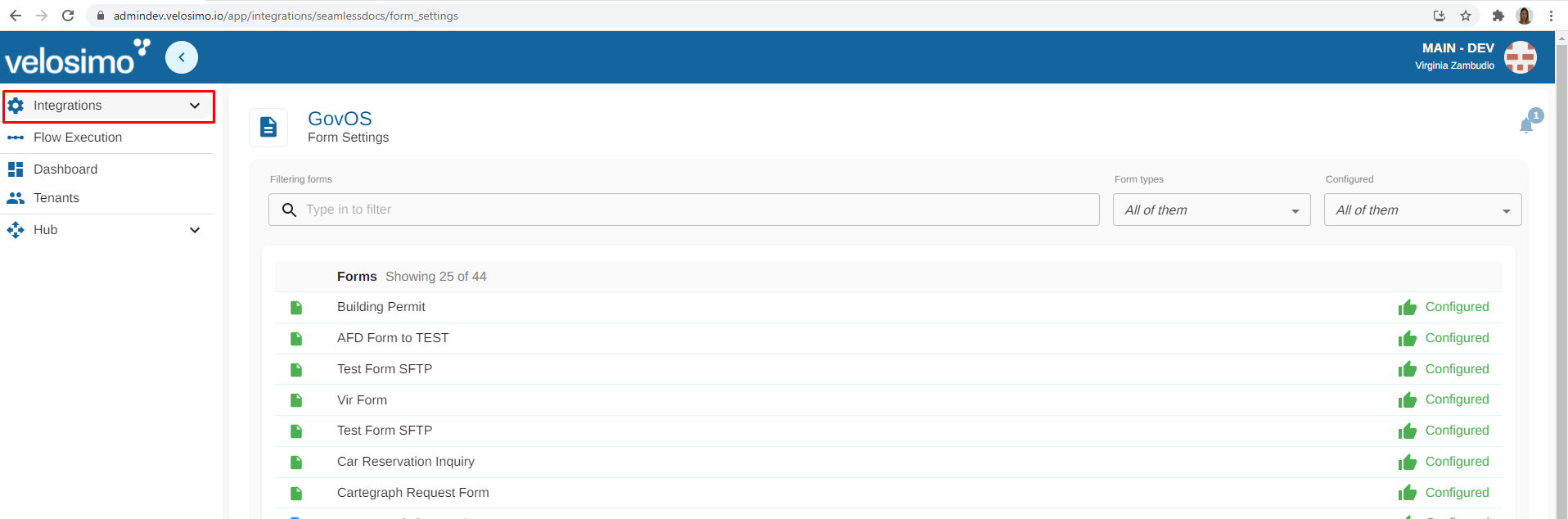
Navigate to Accela- Document Review section and click on Bluebeam Tab:
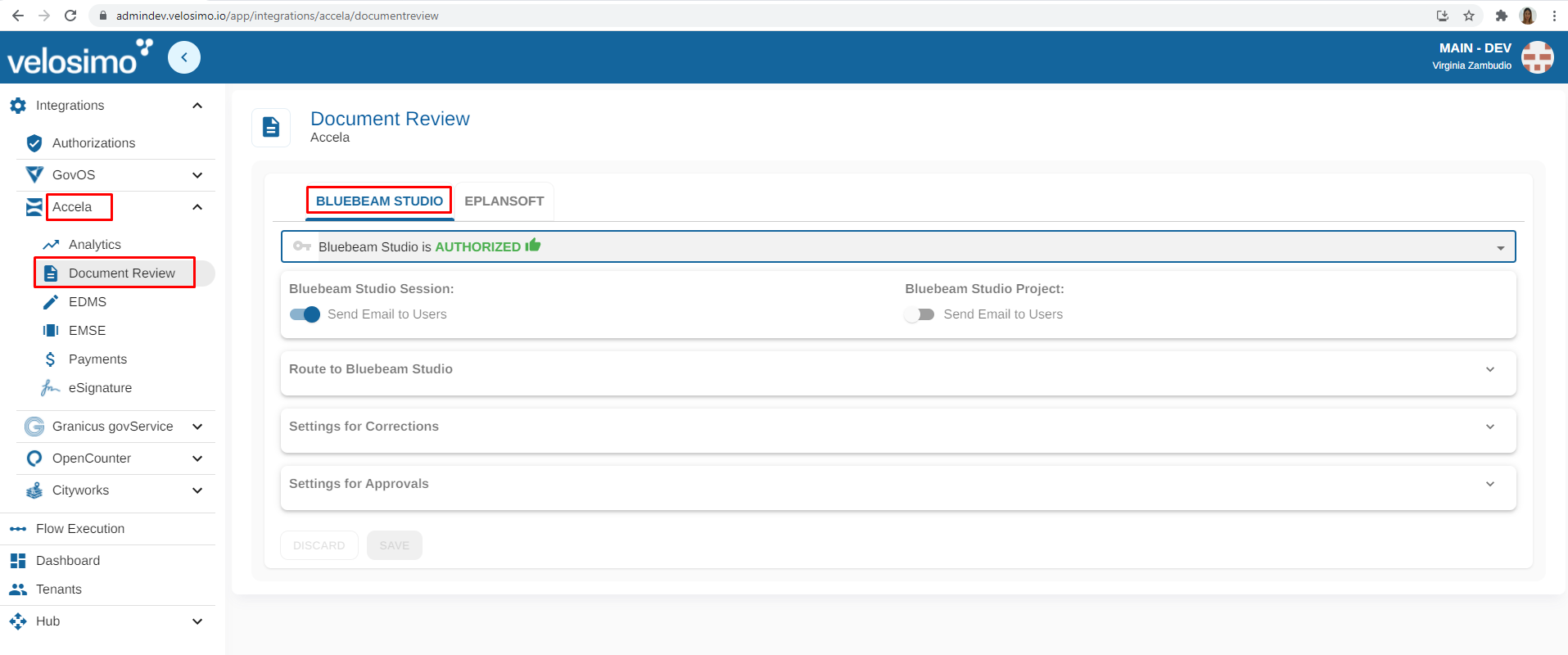
Enable both settings for sending emails to users for Bluebeam Studio Session and Project updates. These options notify users of updates to Bluebeam Studio
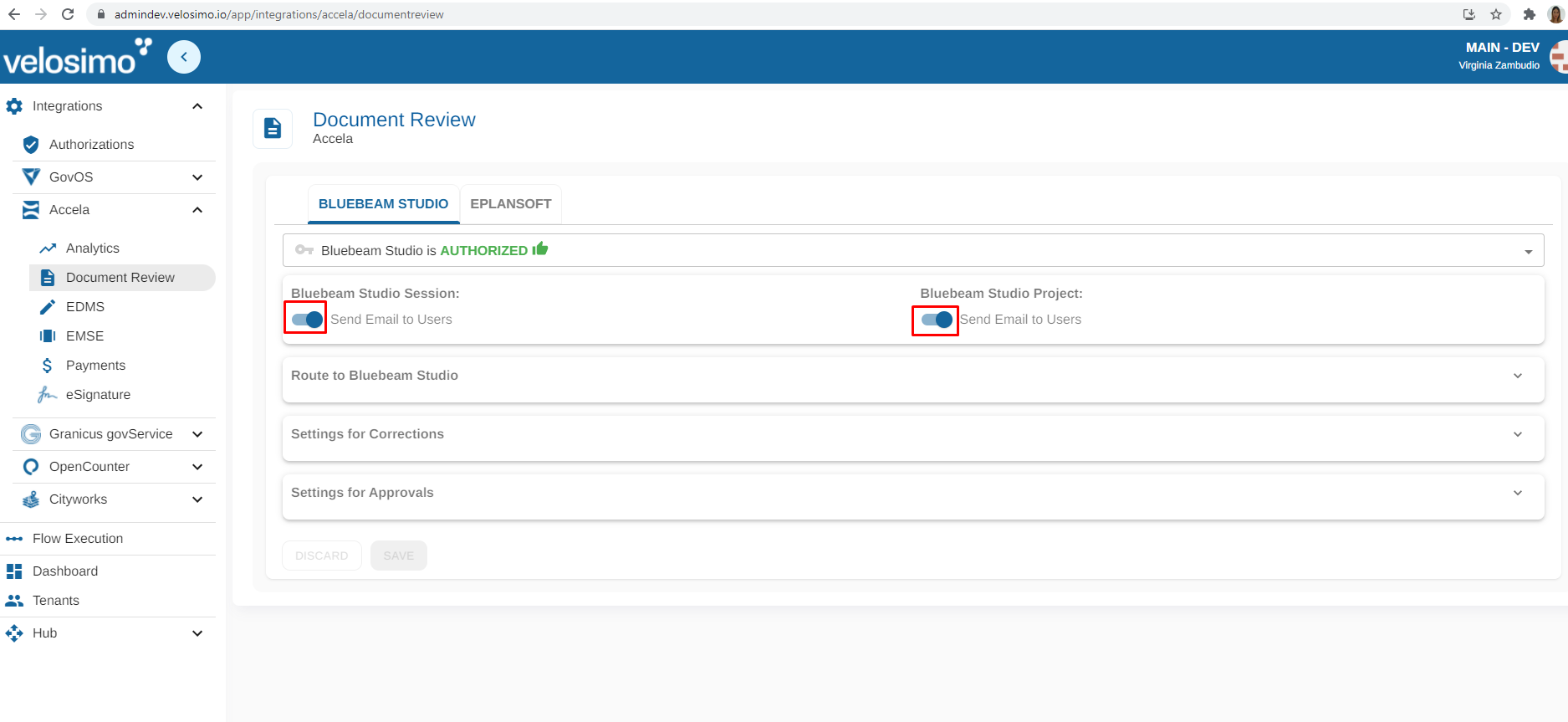
Open Route to Bluebeam Studio Section and complete it as the example shows in the following image.
Allowed Categories and Status: values selected here control which documents are picked up by the Plan Review connector and sent to Bluebeam Studio for review.
Routed Document Status: this is the status that documents are set to once they have been Routed to Bluebeam Studio
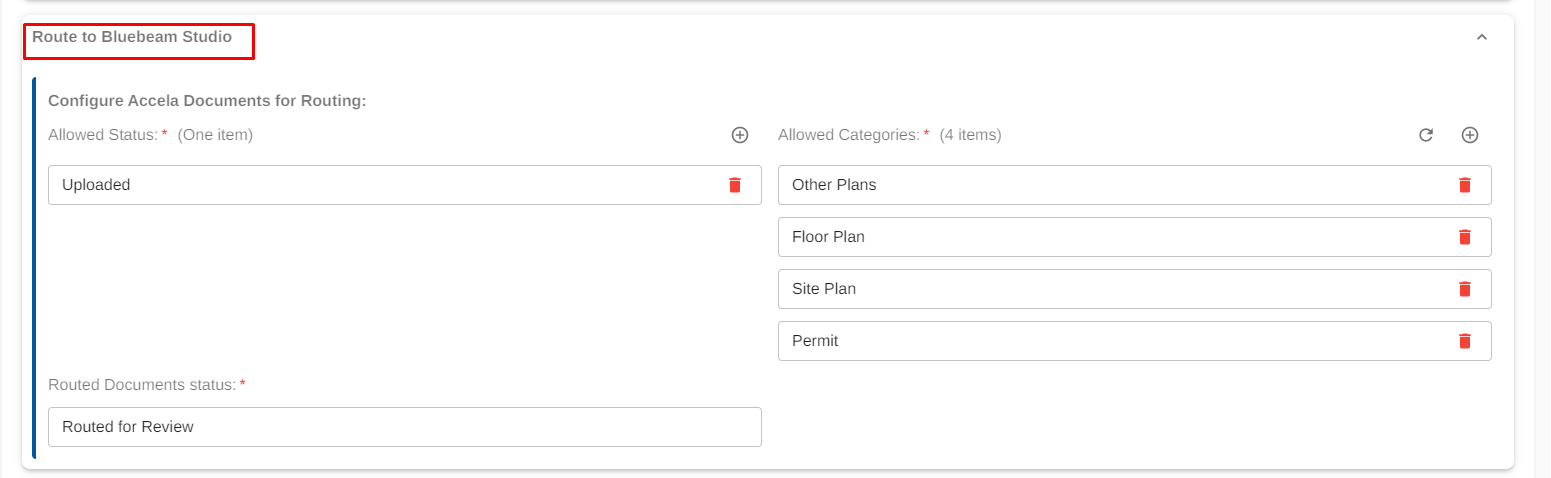
Open Settings for Corrections Section and complete it as the following image illustrates.
After Review Status: This controls the Status of the Documents once the Accela workflow is updated indicating another round of documents need to be submitted.
Location for Bluebeam Correction Report: Bluebeam has the ability to produce a markup and comment summary report. If added to the active Bluebeam session, Velosimo will bring that PDF report back the Accela Documents tab for that record. This setting controls the Module/Group/Category/Status for the correction report upload.
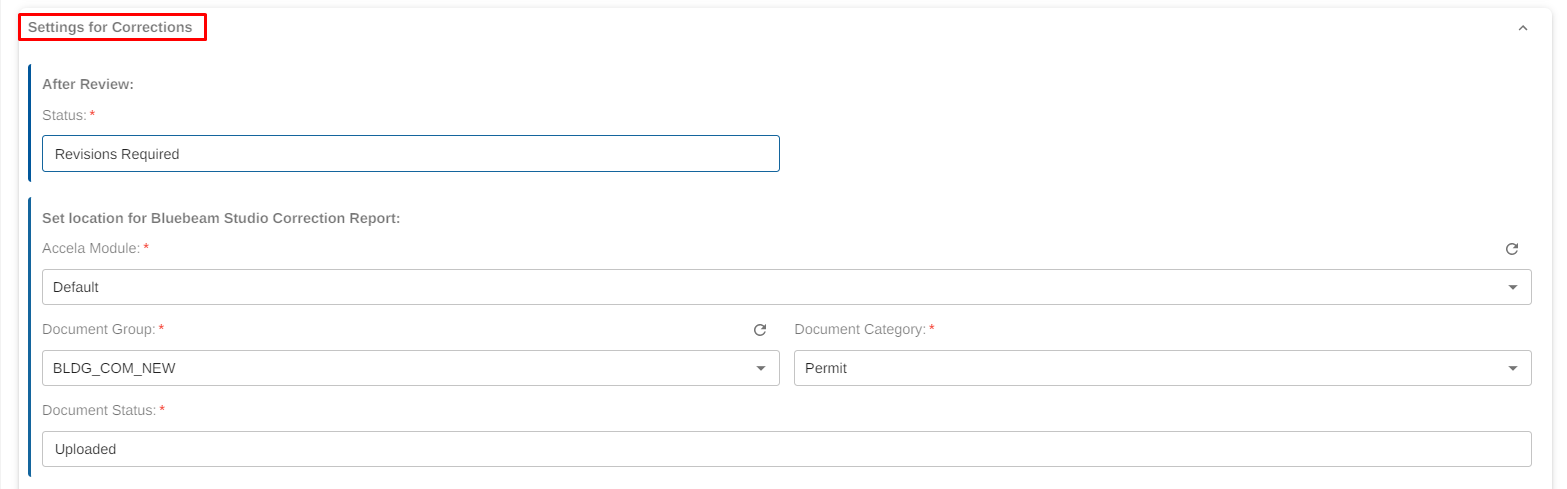
Review Files - Status for Corrections: This controls the status of the document following updating the Accela Workflow indicating the document needs revision and should be submitted again.
Workflow Status: Select the Accela Workflow Task/Status that will trigger the Correction Deliverable event in Velosimo. This event will get all documents in in the current Bluebeam session and bring them back to Accela. The integration will update the Documents so that they are now versioned as part of the Accela Electronic Document review features.
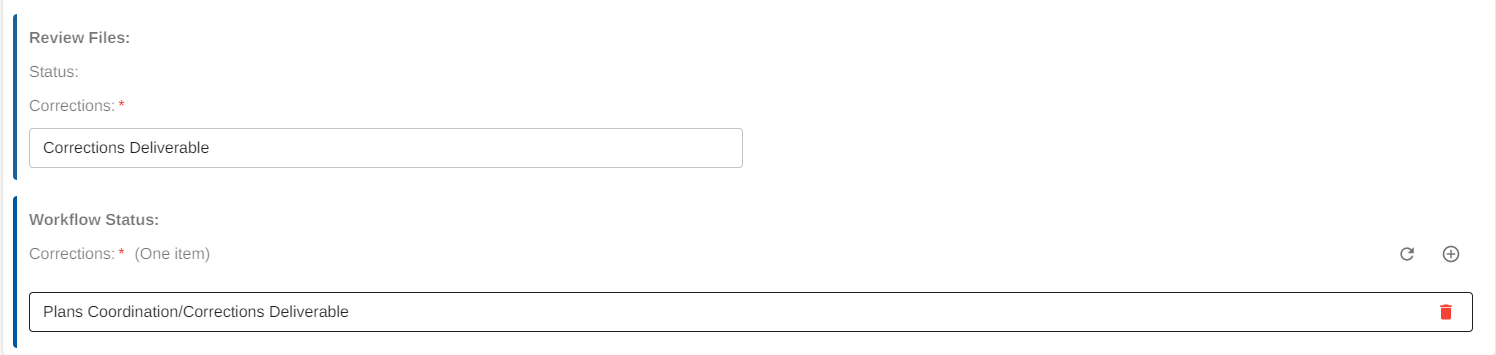
add assignments
Open Settings for Approvals Section and complete it as the following image. This is the status you should select for Approval from Accela-> Workflow ->Plans Coordination:
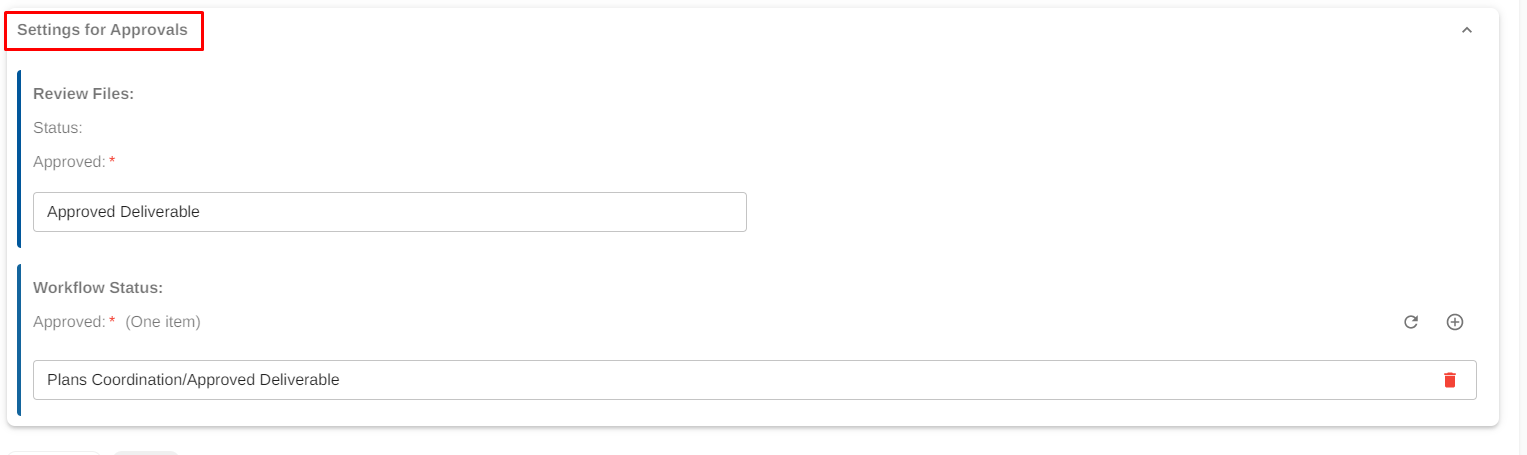
Add assignments
Updated 3 months ago
