Configure: Markers for Adobe
Markers
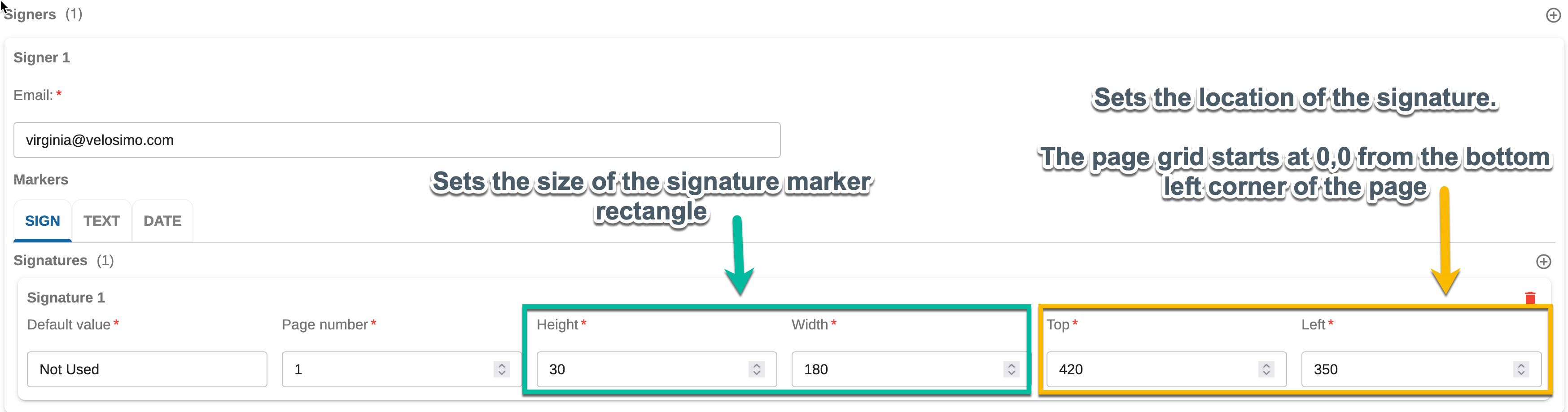
Open Edit Mappings to configure Markers.
Complete the Agreement Name add then Add at least one Signer. Ones you add a Signer, you will be able to add markers:
The Default value is not used by Adobe.
Page number is the page where you want to complete the marker.
Height and Width defines the size of the Signature input field.
Top and Left are the number pixels from 0,0. Where 0,0 is the bottom left corner of the page.
All values are required.
You can add more Signers with adittional markers.
Updated 3 months ago
