Record Import Features
Describes the features available when using the Import Connector.
Using Custom ID to set Record ID (ALT ID) values
The import tool supports setting the ALT ID for newly created records based on values mapped from the source CSV file. When using the Custom ID option in record import to set the ALT ID, the source data being used must have unique IDs. If a duplicate is found, the Construct API discards the Custom ID value and uses Sequence Generator to create the ALT ID for that record
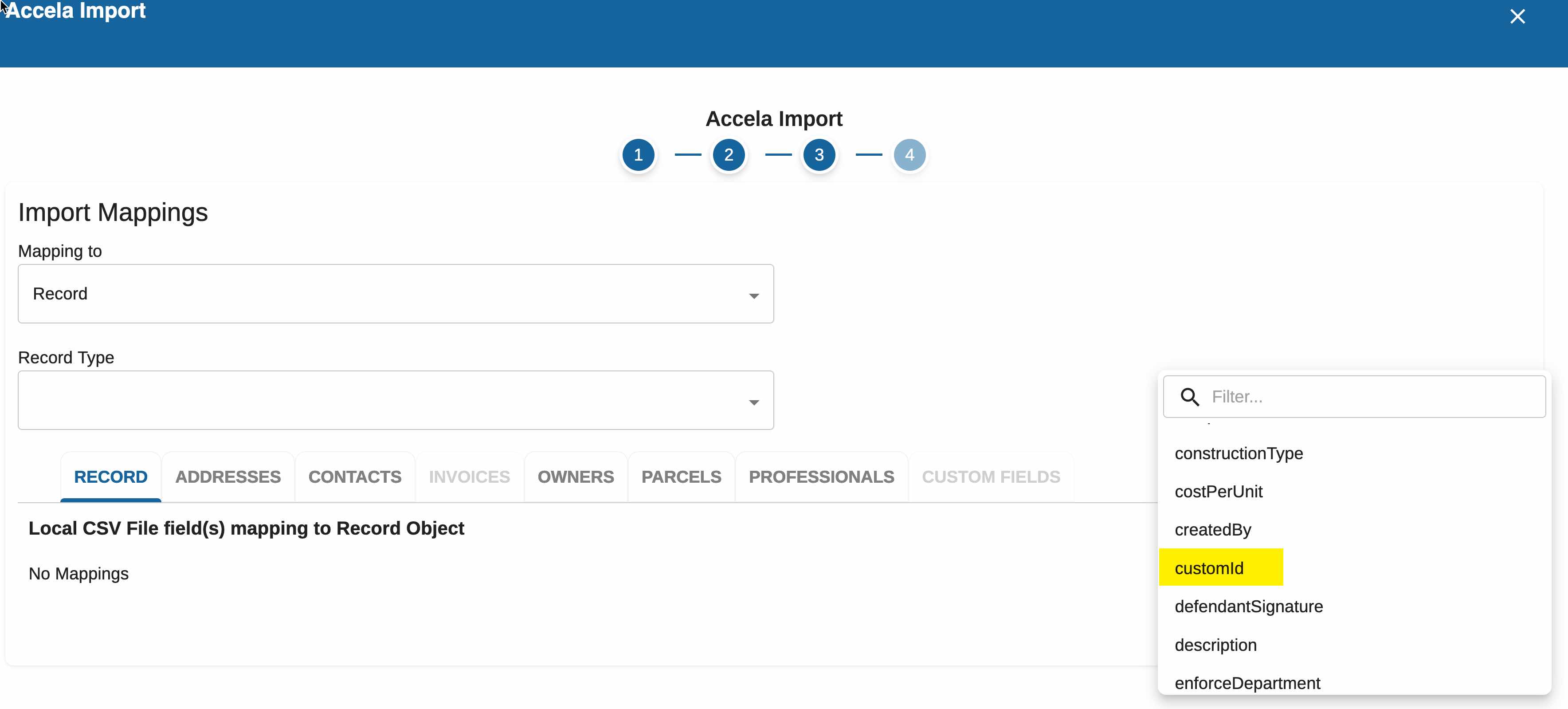
Transactional Contacts and Licensed Professionals
When selecting Use Transaction Contact option on the screen below, this will allow user to load data from the defined source into transactional contacts on the Accela record that is created during the import process. (The same options exist on the Professionals tab)
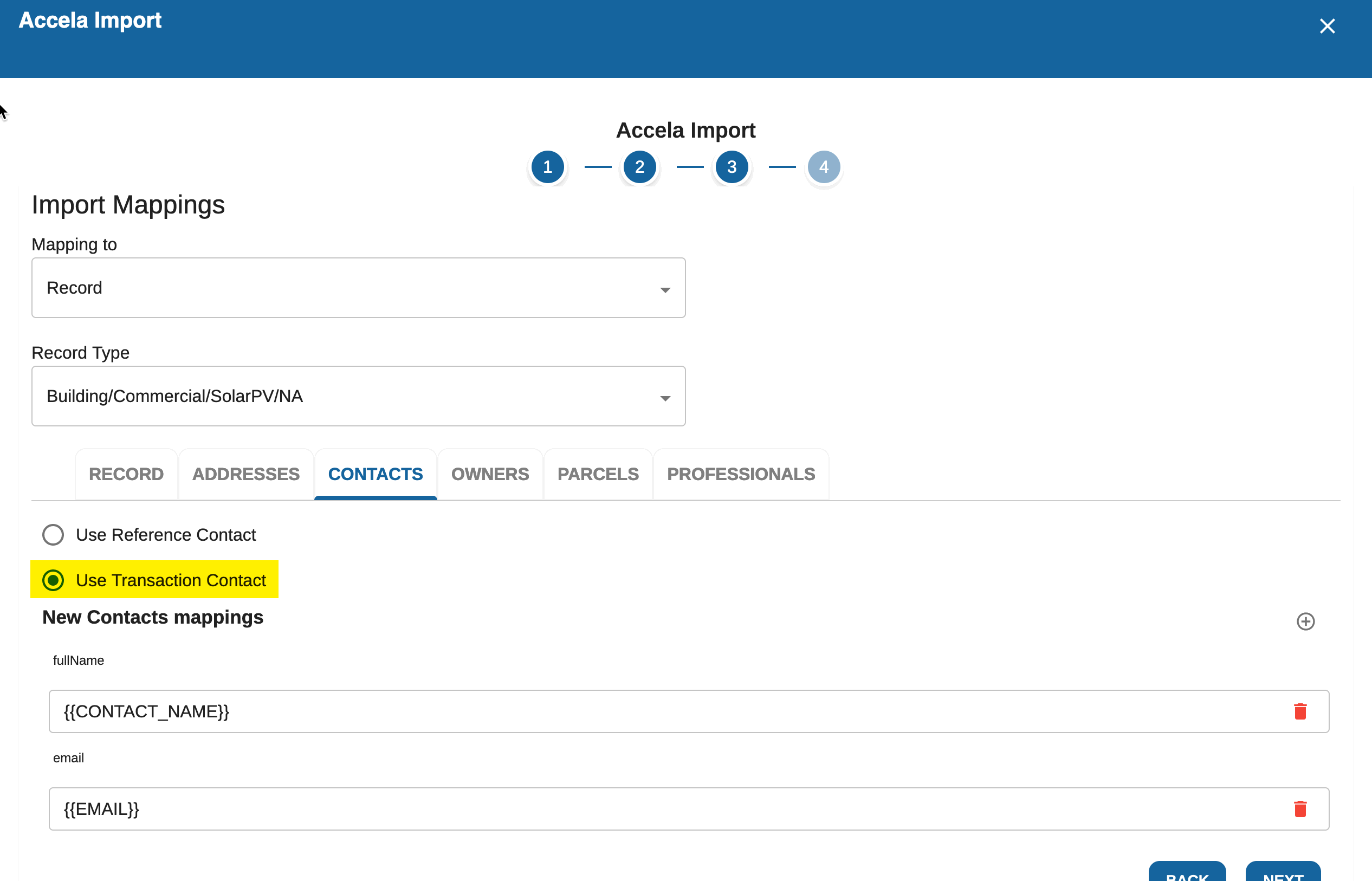
Reference Contacts
When using the Use Reference Contact option on the screen below, this will allow the user to load data from the defined source, including reference Contacts. The Import Connector will manage the creation or lookup of the reference contact based on a defined key field (Contact Email Address).
If the Contact does not exist, one will be created and then associated to the record that is being created.
If the Contact does exist, the existing reference contact is added to the record that is being created.
Reference Licensed Professionals
When using the Use Reference Professionals option on the screen below, this will allow the user to load data from the defined source, including reference Professionals. The Import Connector will manage the creation or lookup of the reference professional based on a defined key field (State License ID).
If the Professional does not exist, one will be created and then associated to the record that is being created.
If the Professional does exist, the existing reference contact is added to the record that is being created.
Updated 3 months ago
