DocuSign Authorization
DocuSign Authorization
An administrative user with rights to create envelopes is recommended for the integration user.
Velosimo configures non-Production tenants to use https://account-d.docusign.com/ and Production tenants to use https://account.docusign.com/
When using authorization at https://admin.velosimo.io, use a DocuSign account that matches the Tenant being authorized. For example, if you are authorizing the Velosimo tenant "AGENCYNAME_SUPP", as a non-PROD tenant this would be tied to DocuSign accounts at https://account-d.docusign.com/. For a Velosimo tenant with a name of "AGENCYNAME_PROD", this would be tied to DocuSign accounts at https://account.docusign.com/
Authorizing the Connector Endpoints
Navigate to admin.velosimo.io and login with appropriate user credentials.
Once logged in, click Authorizations from the left side menu:
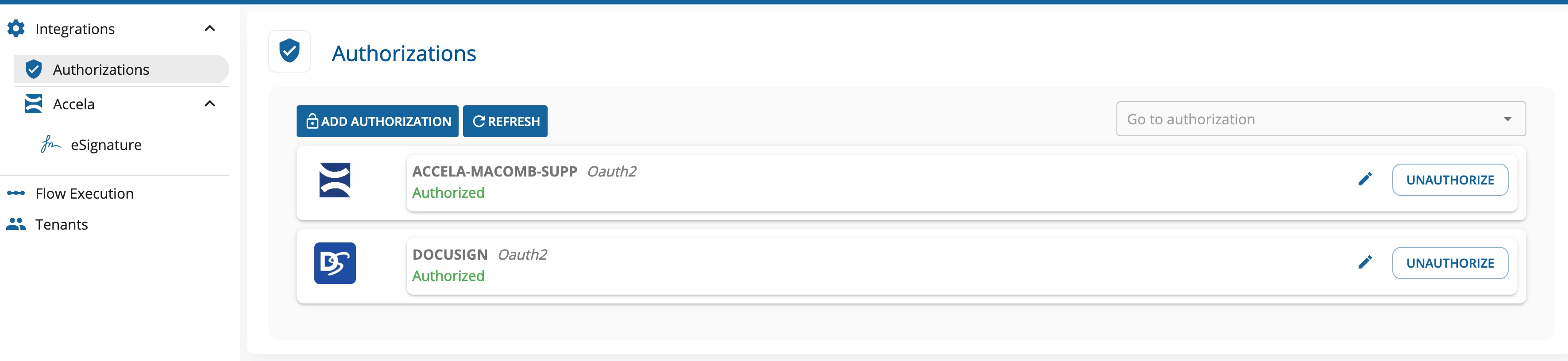
Velosimo Authorizations
Click the Authorize button to begin the process of authorization for each endpoint. Use the Integration users defined from the process above for each respective login.
Updated 4 months ago
