Configure: Accela + Adobe Sign
Manage Connector Mappings
Navigate to the Accela-eSignature option in the left menu. Click on the Adobe Sign tab to see the the Adobe Sign mapping values
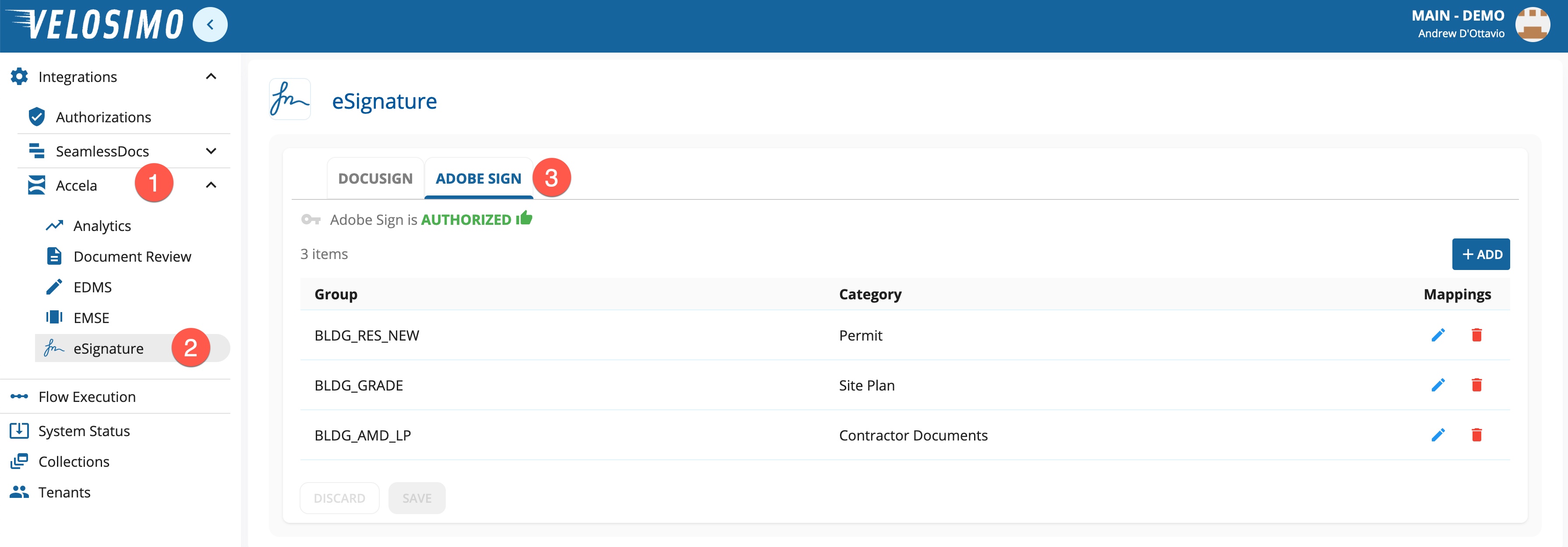
Navigate to Accela + Adobe Sign administration
Use the Add button to add a new row, then select the Accela Document Group and Category to set the signature mappings for those documents. Once a Group/Category is selected, click on the gray pencil to complete the configuration.
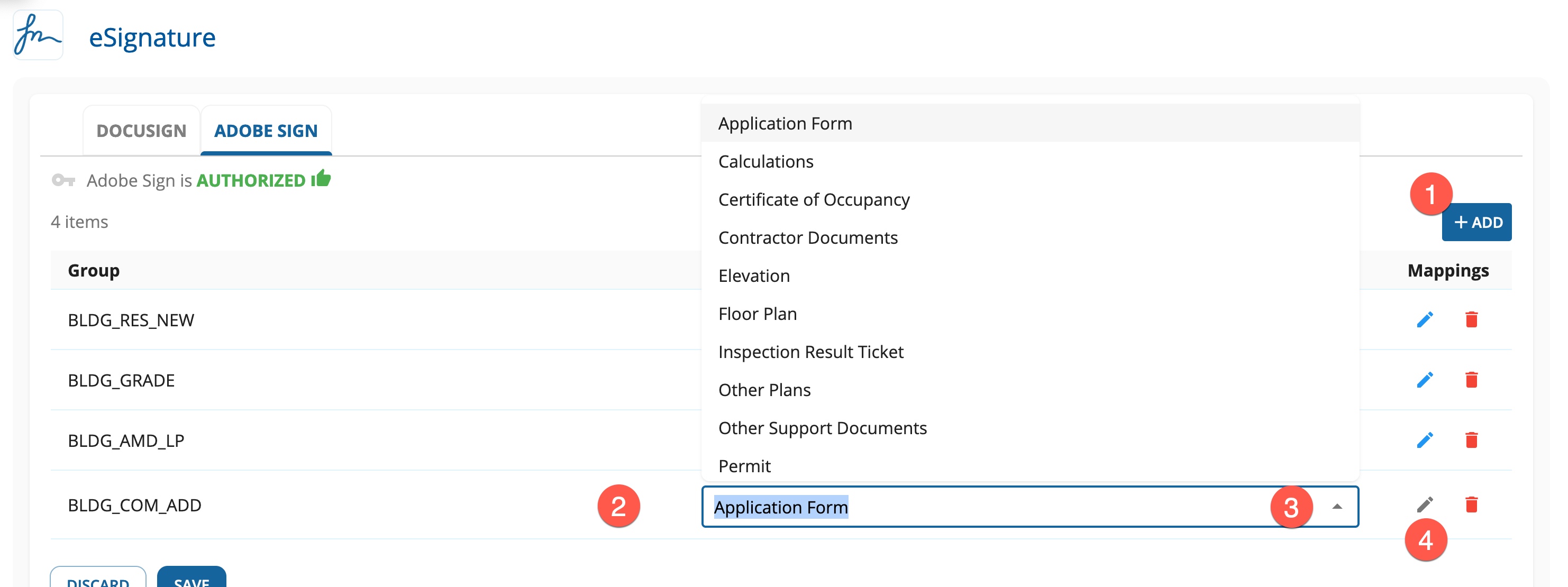
Add new Document Groups/Categories
After clicking the gray pencil, the agreement settings page is displayed. Enter the information related to the email message and parties required to sign the document.
Please note: most of the fields support using variables from Accela as illustrated in the screen shot below:
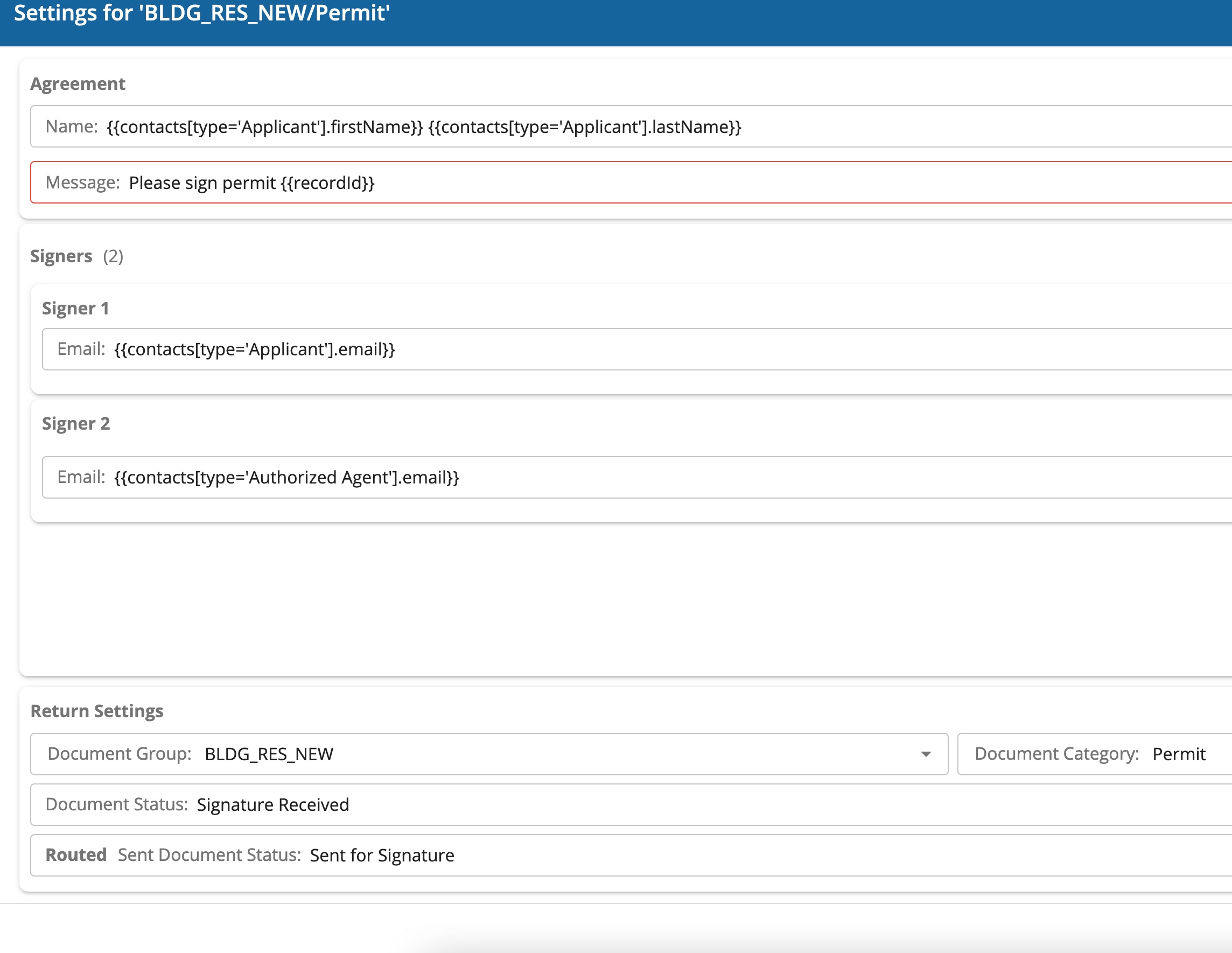
Adobe Sign agreement settings in Velosimo Admin
Updated 4 months ago
