Accela Configuration for Bluebeam Studio
Accela Configuration
Below is all the Accela configuration: Users, FID’s, Standard Choices, EMSE scripts, and the Document > 3rd- party Integration settings that must be configured for Accela to work with Bluebeam Studio. The configuration below will need to be added or updated in Accela for connecting with Velosimo and Bluebeam Studio.
Accela Standard Choices
There are six standard choices that needed to be edited/added to Accela.
Standard Choice: EXTERNAL_DOC_REVIEW
Standard Choice Value | Value Desc | Description |
|---|---|---|
ACCOUNT | username=velosimo;password=notused | This is the same for every client. |
PRODUCT | EPC | This is the same for every client. |
WEB_SERVICE_URL | https://connect.velosimo.io/app/[unique app name]/restapi?X-Tenant-Access-Key=[unique key value]&X-Tenant-Access-Token=[unique token value]& | NOTE: this enables the Documents >3rd party Integration settings in the V360 admin to be configured. Each environment will have a unique URL. Please contact Velosimo to confirm the unique URL values for each environment |
This URL enables the 3rd - party Integration settings in the V360 Admin >Setup>Document below.
Standard Choice: VELOSIMO_SETTINGS
| Standard Choice Value | Value Desc | Description |
|---|---|---|
| VELOSIMO_ACCELA_USER | Defined by each agency | This is the connection user. Set the password out 9999 Add user to the Admin group. |
| VELOSIMO_TENANT_KEY | Each environment will have a unique Tenant Key | Please contact Velosimo for the unique Tenant Key |
| VELOSIMO_TENANT_TOKEN | Each environment will have a unique Tenant Key | Please contact Velosimo for the unique Tenant Token |
| VELOSIMO_URL | https://connect.velosimo.io/ | This will always be https://connect.velosimo.io/ unless Velosimo provides a different URL. |
Standard Choice: REVIEW_TASKS
This standard choice in Accela defines tasks that can participate in plan reviews. Include all task that does electronic plan review in the Velosimo configuration. The Velosimo configuration is managed at <https://admin.velosimo.io>
Standard Choice: DOCUMENT_CATEGORY
The Accela Document Category (in combination with Document Status) determine which documents get routed to Bluebeam Studio for the Route Documents and Create Assignments events. The Velosimo configuration is managed at https://admin.velosmo.io
Standard Choice: DOCUMENT STATUS
The Accela Document Status (in combination with Document Category) determine which documents get routed to Bluebeam Studio for the Route Documents and Create Assignments events. The Velosimo configuration is managed at https://admin.velosmo.io
This is an example of the Accela configuration for Document Status. Select the Business Configuration radio button and select Document Status from the drop-down that displays.
Routed to Bluebeam Studio

Standard Choice: DOCUMENT REVIEW STATUS
This is an example of the Accela configuration for Document Review Status. Select the Business Configuration radio button and select Document Review Status from the drop-down that displays.
3rd- party Integration Settings
All the Accela Record Types included in the Bluebeam Studio integration need to be added here. You must have the Standard Choice "External Doc Review" configured with the Velosimo URL/info for the Velosimo option to be available in the 3rd party integration screens in Accela.
Record Type Mapping
-
Click the New button.
-
Select a record type from the picker.
-
Select Velosimo(1) for all the 3rd-party drop-down fields.
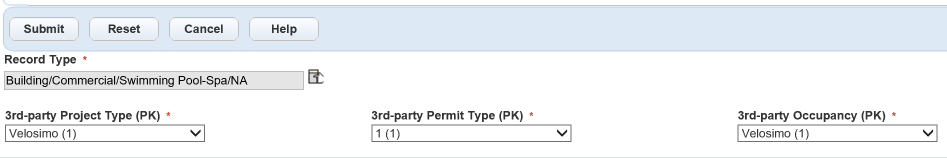
- Click the Submit button.
Department Type Mapping
All the departments included in the Bluebeam Studio integration need to be added here.
Construction Type Mapping
This maps to the “Construction Type” field on the Addtl Info tab. This is required by the Accela Electronic Document Review functionality. If you do not use Additional Info it still needs to be configured and set to a value for Accela Document Review to function correctly. Implementation teams can help with this item by setting automatically when the record is created if the Agency is not using Additional info for Valuation Calculation.
Contact Type Mapping
This maps to the “Contact Types” that are available to Bluebeam Studio.
Events and EMSE Scripts
There are Velosimo scripts, named below, that need to be installed. Please contact Velosimo when you are ready to receive the scripts.
The VELOSIMO_ scripts are a set of scripts that need to be deployed for the integration to work properly. These script should not be edited outside of the following note on VELOSIMO_GETUSERS
The VELOSIMO_GETUSERS script needs to be edited to place the the servprovcode in lines 2 and 8.
Velosimo Scripts
-
VELOSIMO_GETDOCUMENTS
-
VELOSIMO_GETUSERS
-
VELOSIMO_GETWORKFLOW
-
VELOSIMO_GETWORKFLOW_V2
-
VELOSIMO_GET_REF_WORKFLOW
-
VELOSIMO_GET_STANDARDCHOICE
-
VELOSIMO_UPDATESUBTASK
-
VELOSIMO_GETDOCIDBY3RDPARTYID
-
INCLUDES_CUSTOM OR CUSTOM SCRIPT ADDITIONS
- Velosimo Client
- Sample Function: createPlanReviewSubTasks
Event Script Sample
The event script samples are provided for reference, these scripts are generally used to provide samples of how to make the correct calls to initiate the integration. Many customers take these examples and fold them into their existing Accela configuration for workflow, documents, and scripting during implementation.
- WorkflowTaskUpdateAfter - this script includes examples of how to call the Velosimo events for Route Documents, Create Assignments, Corrections Deliverables, and Approved Deliverables.
- DUDA (Document Update After)
Updated 3 months ago
