Accela Configuration for SharePoint
Accela Configuration
Open Accela Clasic Admin with the proper credentials and go to Agency Profile-> Standard Choices.
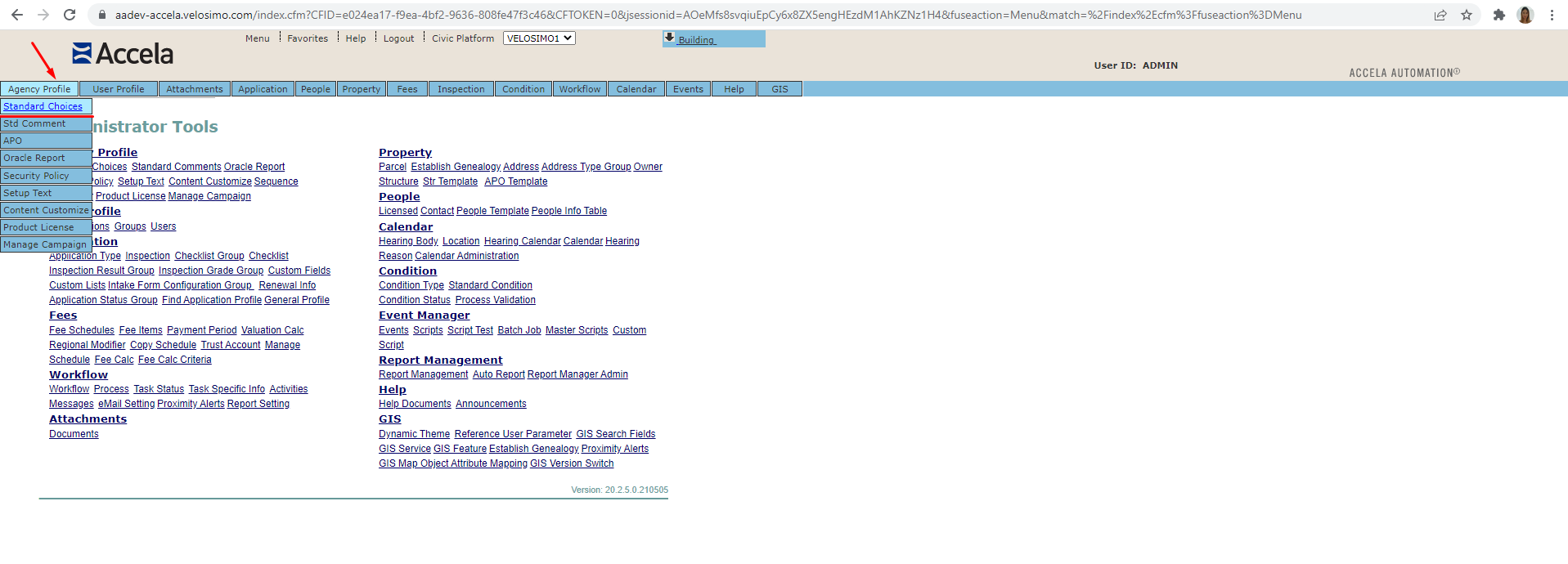
Search 'EDMS' item:
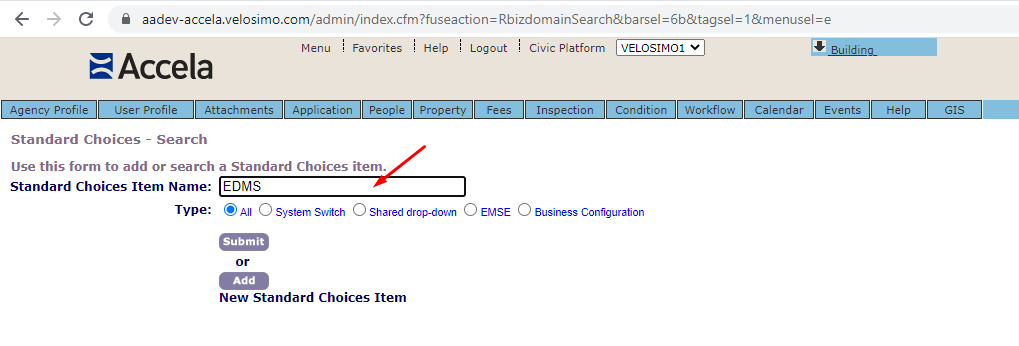
Click on red button to open it:
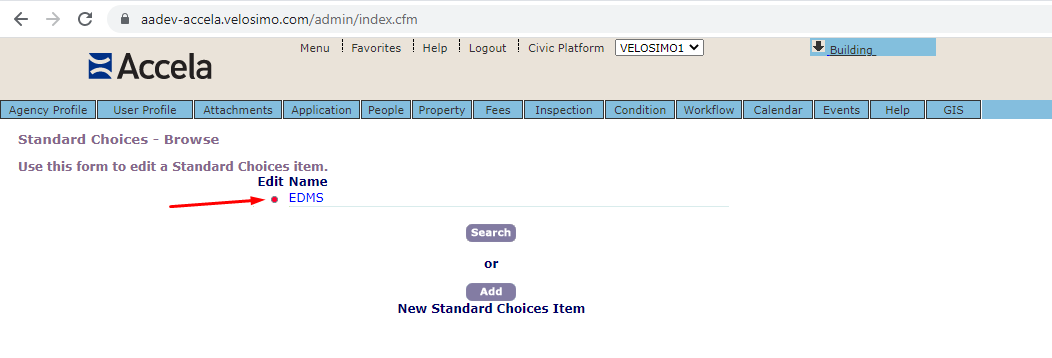
Click on ADD button to open the following modal: Value should be entered as SharePoint
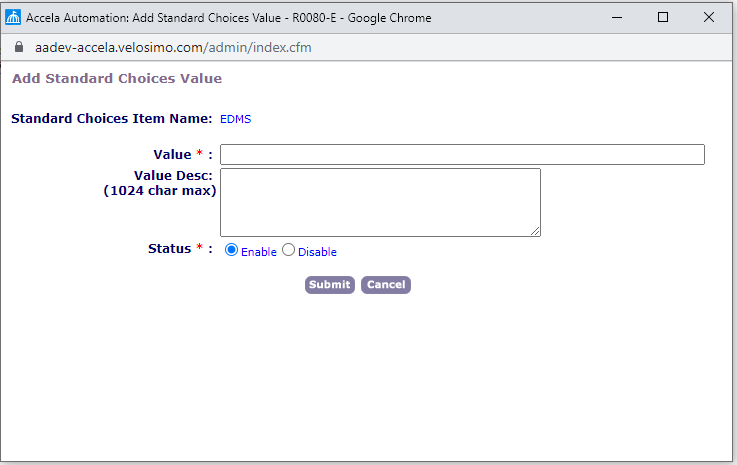
Copy the Endpoint URL from the velosimo admin 'EDMS' page:
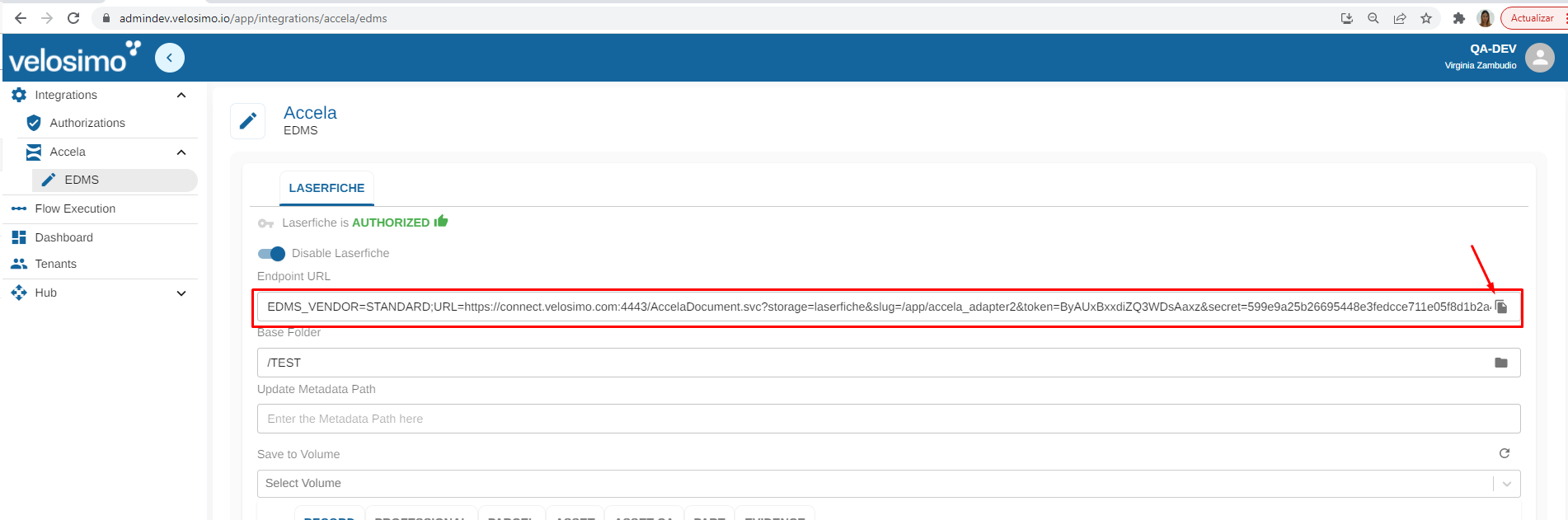
Paste the URL in Value Description and Submit. It will be displayed as follows:
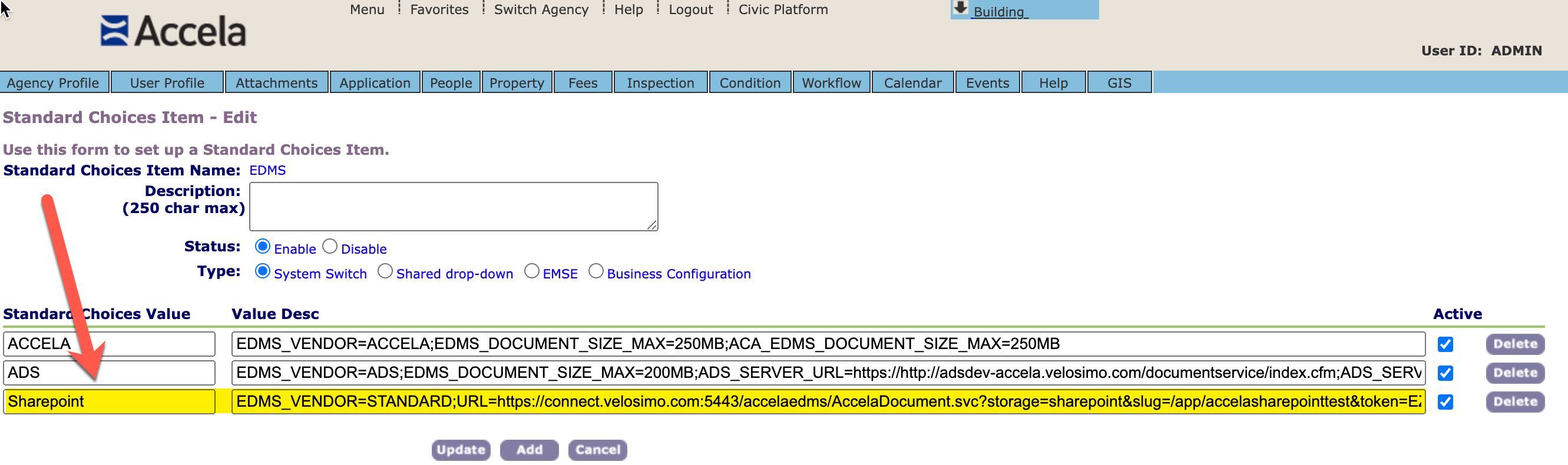
Enable the option in the dropdown for Accela Records
Go to Agency Profile-> Security Policy:
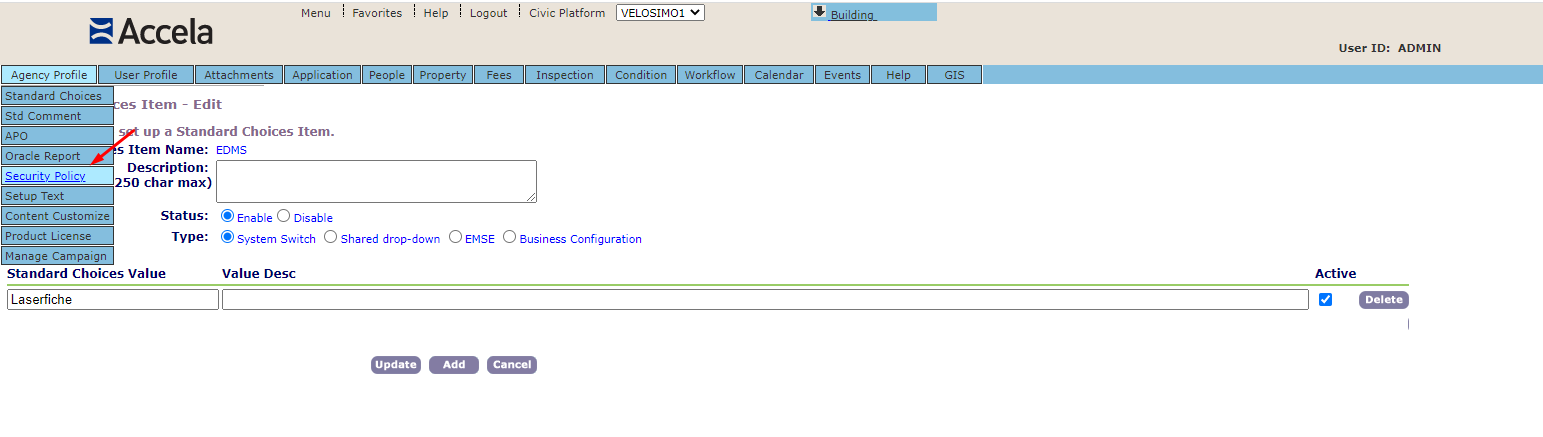
Select SharePoint link:
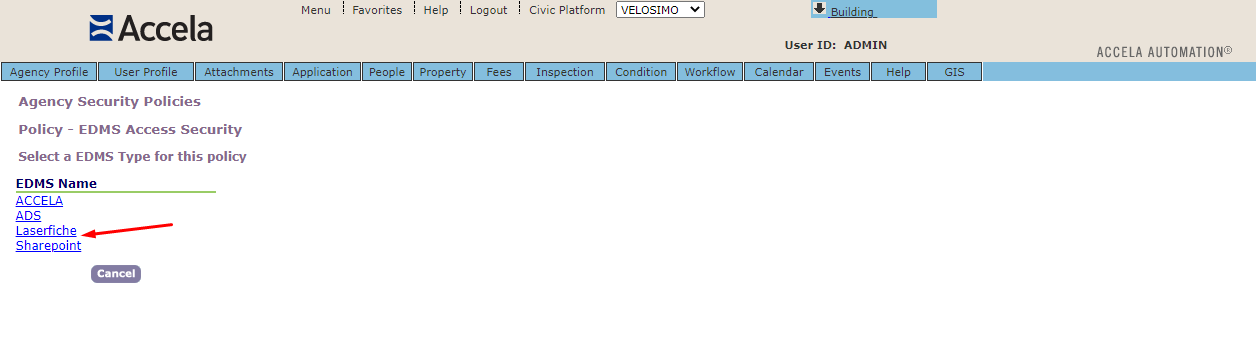
Complete the Group Name and change the status to Enable:
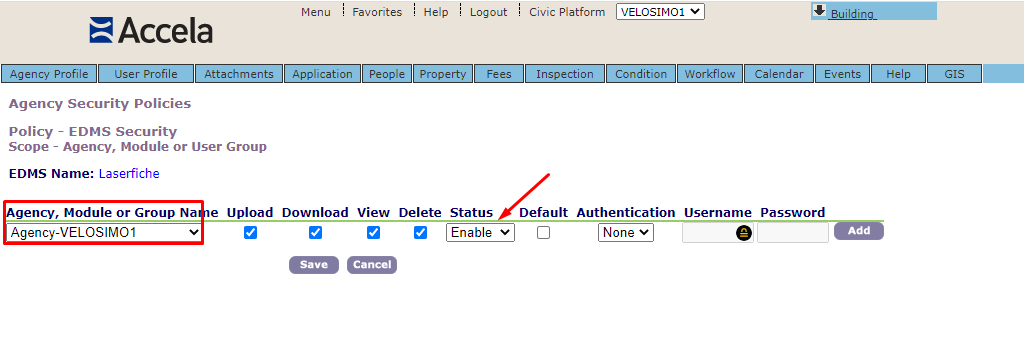
Disable the display of inspection documents
Set the Accela standard choice DISPLAY_RECORD_DOCUMENTS (INSPECTION) = NO
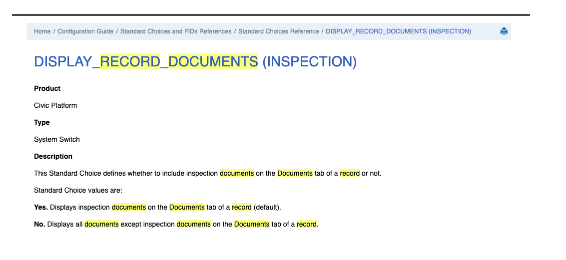
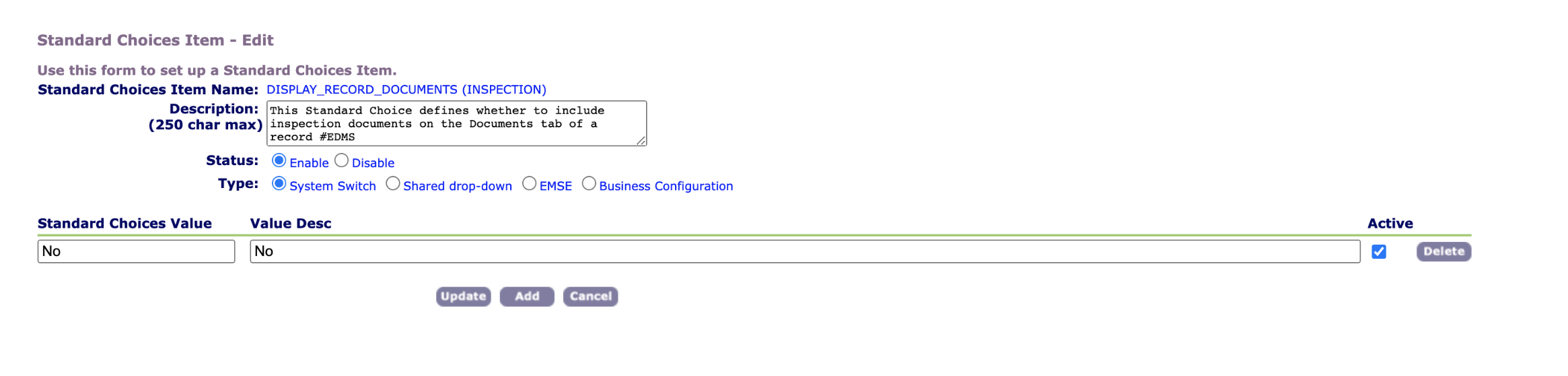
Updated 4 months ago
