Create Import Job
Creating a Import Job
Use the left navigation menu to open the Import-Export Utility, once open select your job type and click create as shown here:
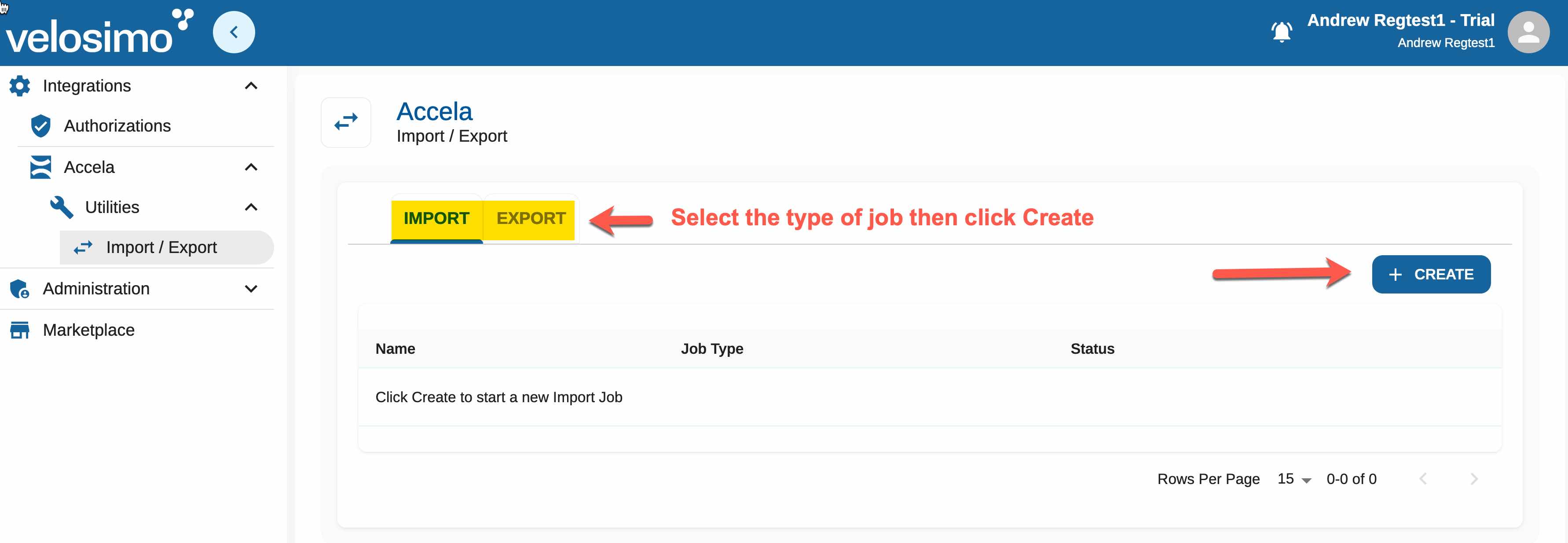
Select the type of Import Job, Import or Export. Click create to create the new job.

On the following screen, select the source of the import. Select CSV for Record or Inspection import OR select Google Drive for Document import.
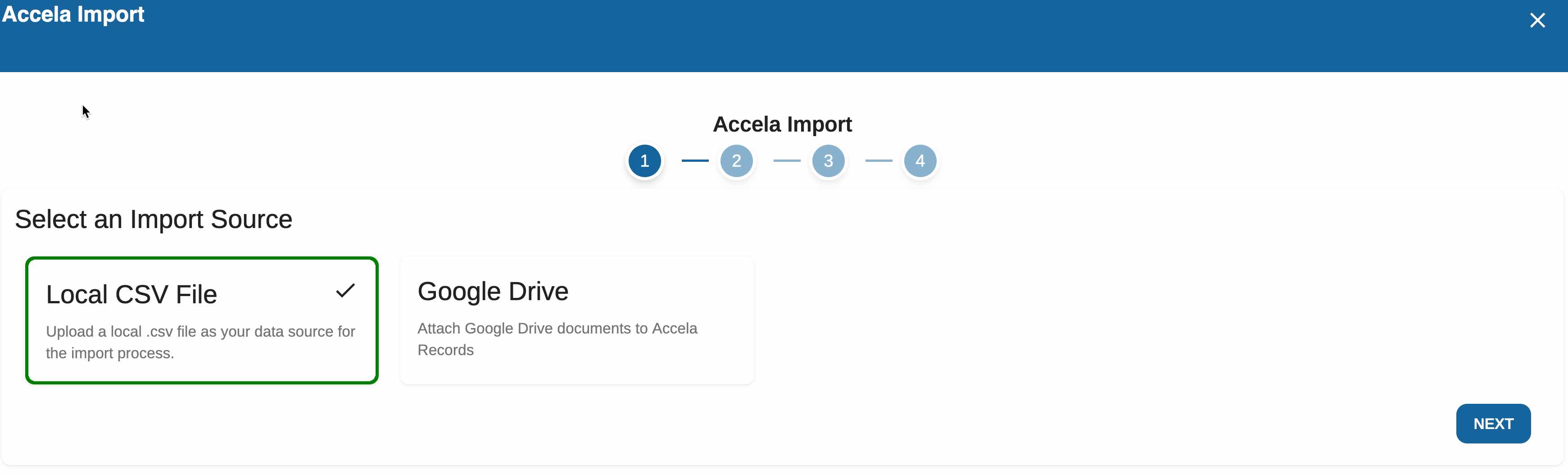
Depending on the source selected, the system will provide configuration and mapping options to define the import job.
Updated 3 months ago
