Authorizing Import-Export
Accela Civic Platform Authorization
Velosimo requires a named user within Accela that has Full Access to FID 0364. In addition to FID 0364, we also recommend an admin level user for this connector.
Please remember to select the correct Accela tenant when prompted (TEST/SUPP/PROD/NONPROD) during the authorization process.
The following screen is an example of what you will see the first time you enter your tenant. Please click the authorize button to begin the authorization process.
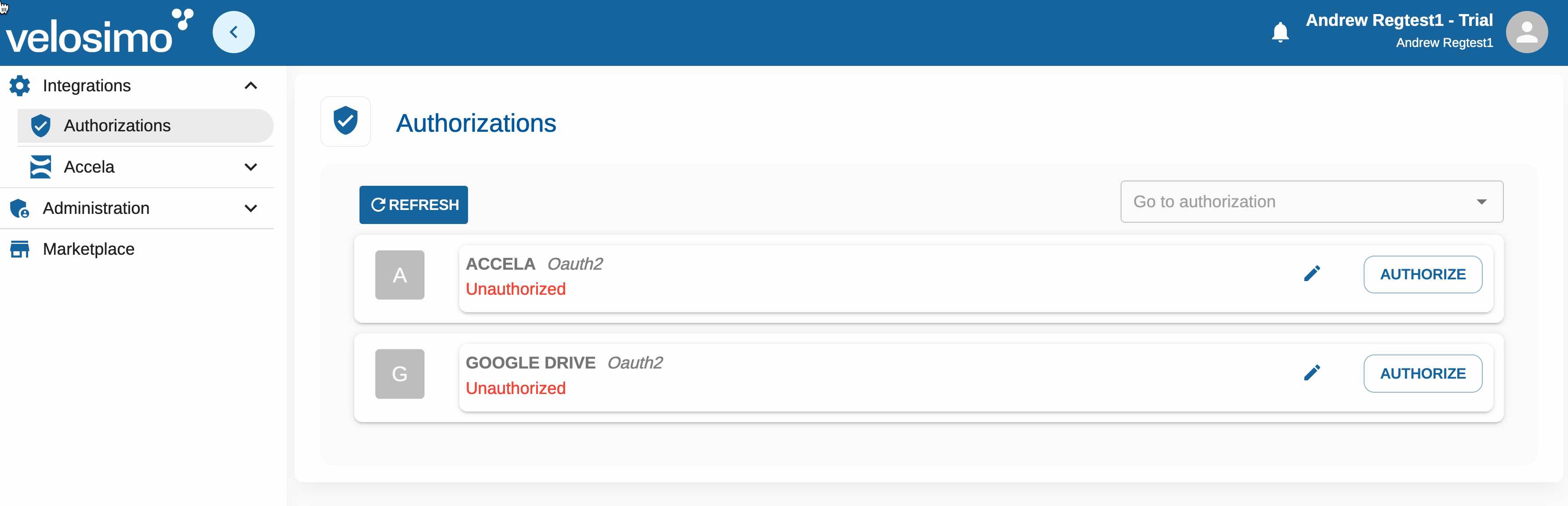
Once completed, Click on Accela in the left menu to Navigate to the Import/Export admin tool as shown in the following screen shot:
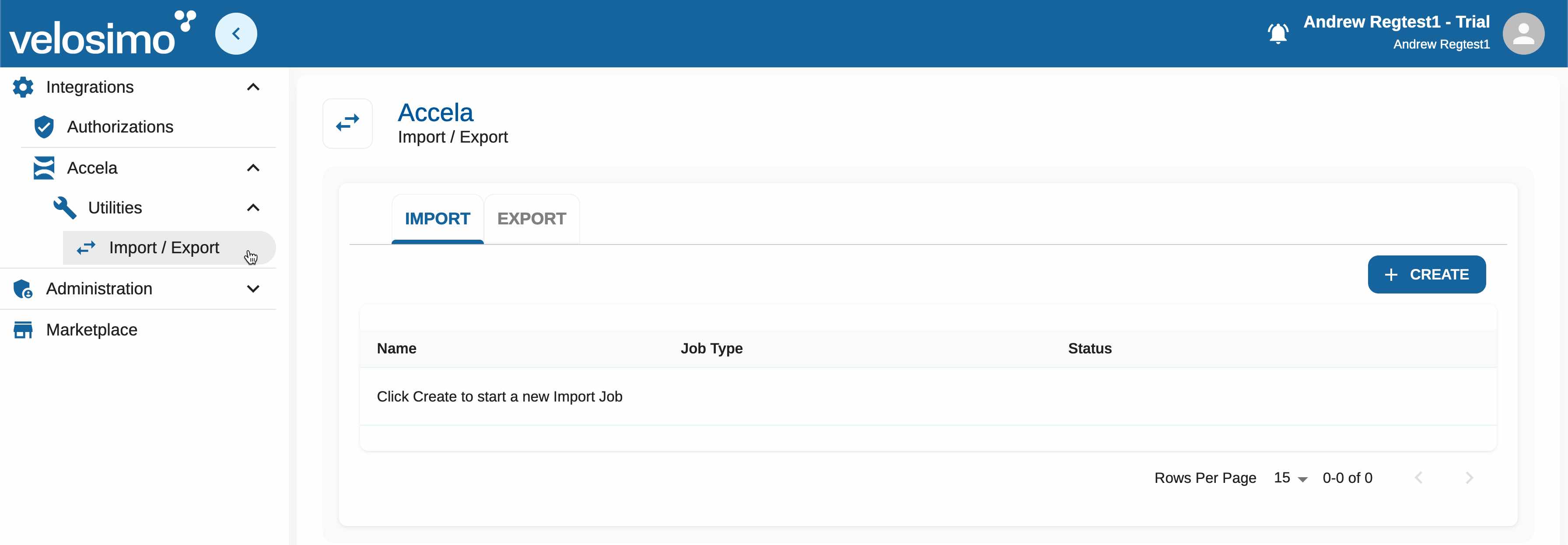
Google Drive Authorization
Google Drive is used for importing Documents to Accela records. Authorize with a valid google user connected to the files/folders you want to use for import.
Please see the Important Usage Information article for more information on loading documents.
Updated 4 months ago
