Cityworks - DocuSign: Authorizing the Connector
Each Endpoint (Cityworks and DocuSign) is authorized at https://admin.velosimo.io for the specific Velosimo tenant being used, such as Support or Production.
Cityworks Authorization
Cityworks authorization is done via the Cityworks API. A Cityworks API URL and valid username and password is required to complete the process. The below image shows an example of the URL that is required.
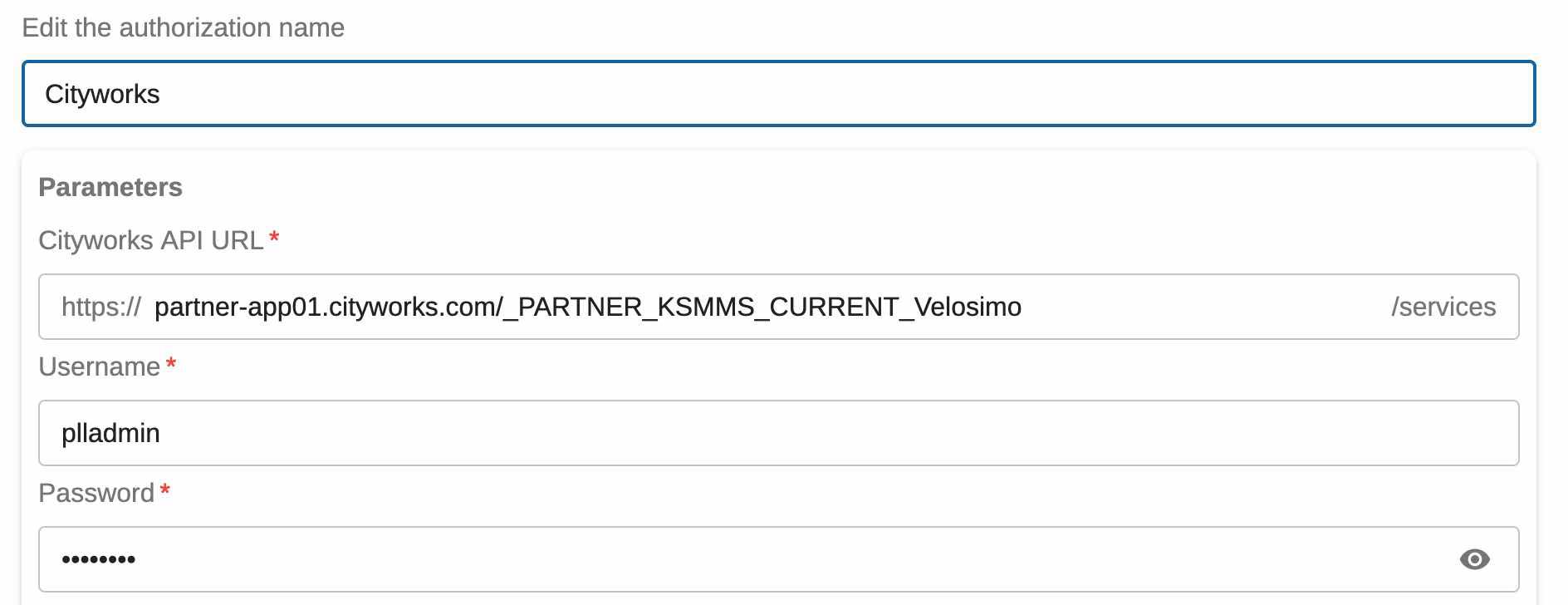
DocuSign Authorization
Velosimo configures non-Production tenants to use https://account-d.docusign.com/ and Production tenants to use https://account.docusign.com/
When using authorization at https://admin.velosimo.io, use a DocuSign account that matches the Tenant being authorized. For example, if you are authorizing the Velosimo tenant "AGENCYNAME_SUPP", as a non-PROD tenant this would be tied to DocuSign accounts at https://account-d.docusign.com/. For a Velosimo tenant with a name of "AGENCYNAME_PROD", this would be tied to DocuSign accounts at https://account.docusign.com/
Using admin.velosimo.io to Authorize the Connector
Navigate to https://admin.velosimo.io and login with appropriate user credentials.
Once logged in, click Authorizations from the left side menu:
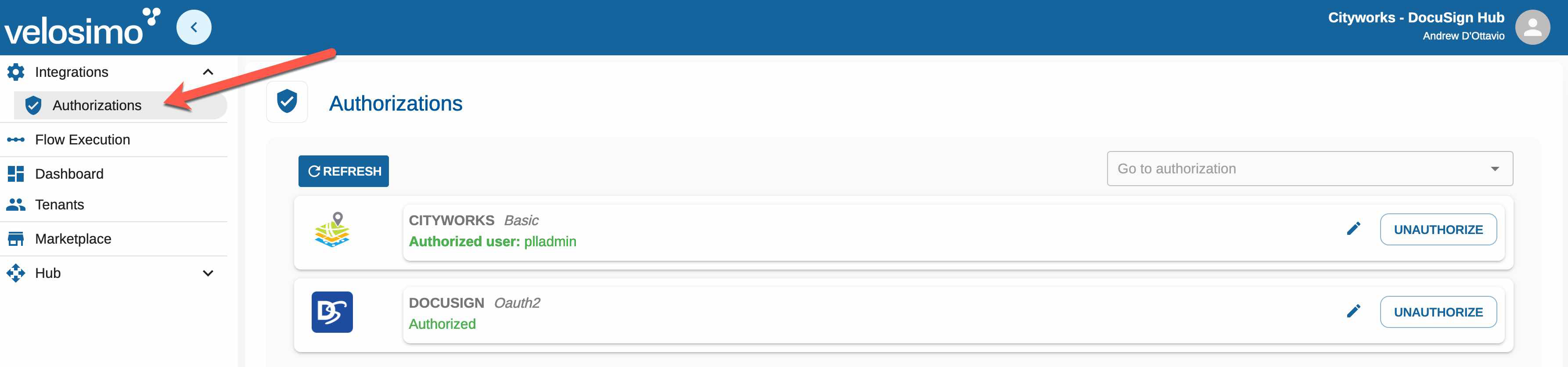
Click the Authorize button to begin the process of authorization for each endpoint. Use a valid user from each system to complete the authorization process.
Updated 4 months ago
