Velosimo Accela On-Premise Adapter Deployment Guide for Sharepoint
Installers
Download the following files to the IIS server:
| velosimo | files |
|---|---|
| Velosimo Accela EDMS Connector | Please contact Velosimo support to obtain the installers |
Install Accela EDMS Connector
-
Download and decompress the Velosimo Accela EDMS Connector.zip file to the IIS server for deployment.
-
Open IIS Manager.
-
In IIS Manager, on the left pane expand the Server node then right click Sites subnode and select Add Website option to add a new Web Application.
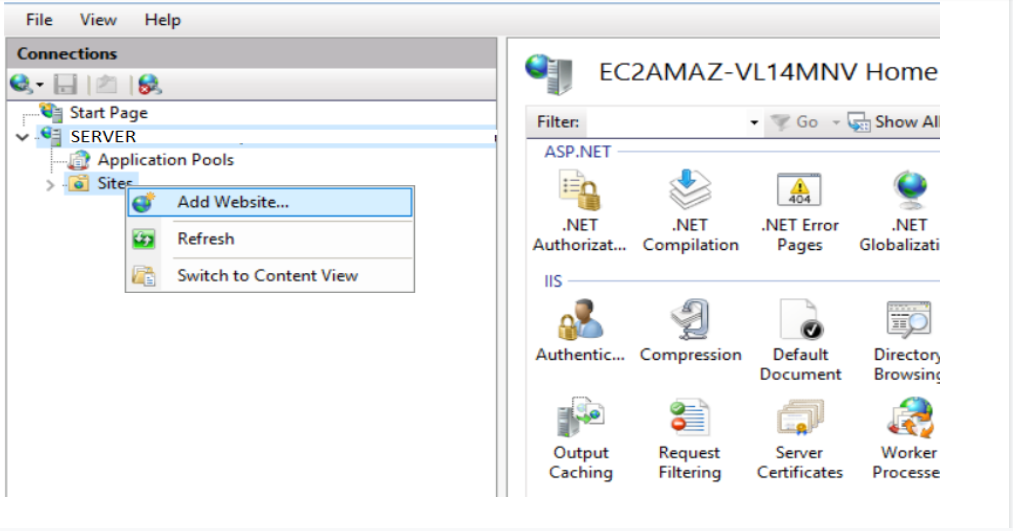
- In the configuration dialog click Select on the Application Pool button and select .NET 4.5 from the AppPool list and click OK.
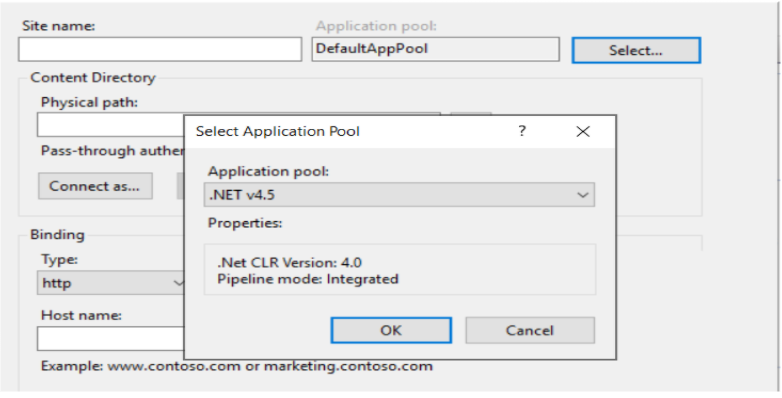
- Type the site name “Velosimo Accela EDMS Connector” and then select the physical path of the installation files decompressed in Step 1.
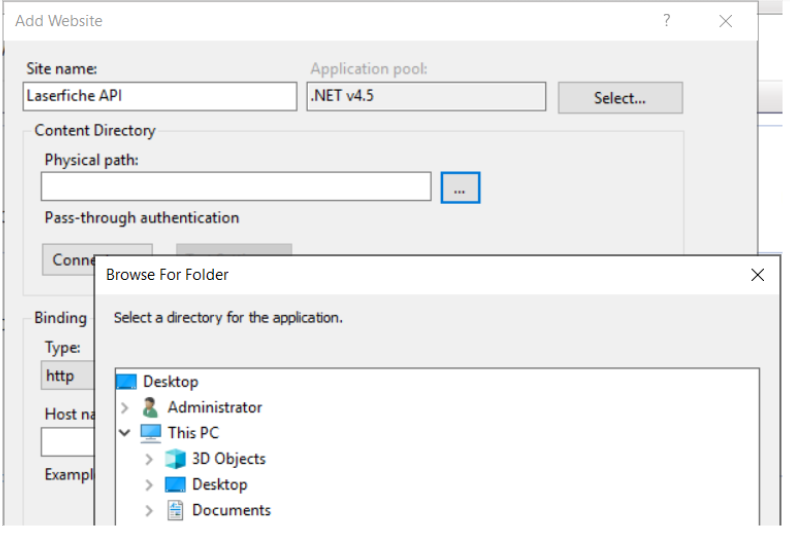
- Add HTTPS bindings
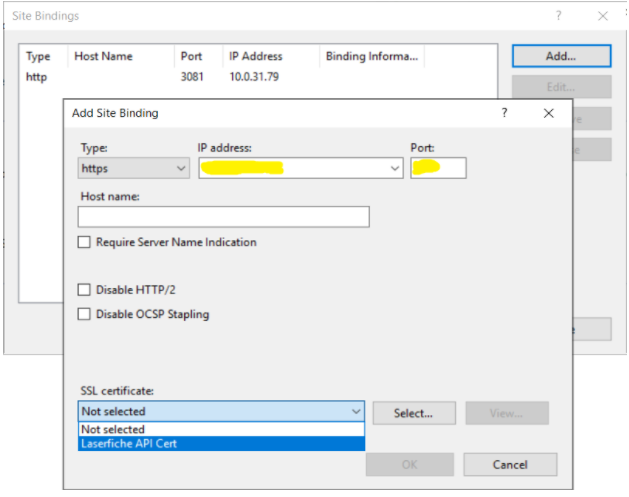
- Once the bindings are configured IIS Manager can be closed.
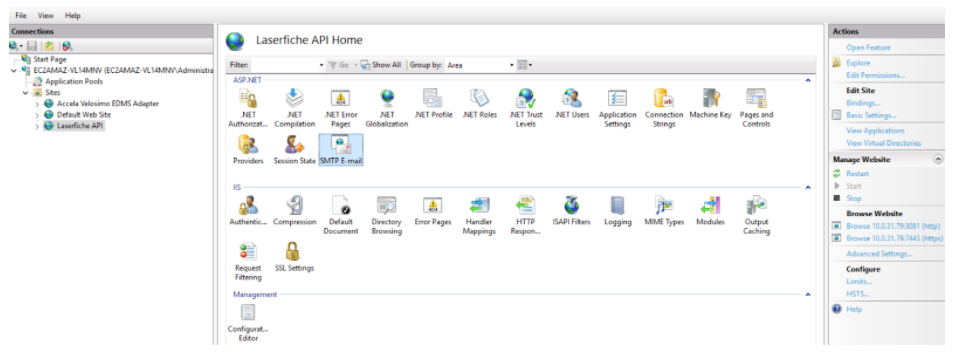
- Finished.
Server Requirements
| Software Requirements | |
|---|---|
| Operating System | Windows Server 2019 or 2016 |
| Web Server | Internet Information Server 10 |
| Frameworks | .NET 4.5+ Framework |
| Minimum Server Hardware Requirements | |
|---|---|
| CPU | Dual Core 2Ghz or higher |
| Memory | 8 GB |
| Disk | 100 GB free disk space |
| Network Speed | 100 Mbps |
| Firewall Rules | |
|---|---|
| Port | 443 |
| Restrict to IP | 54.70.20.215, 35.164.131.175, 3.222.241.24, 54.71.13.61, 3.89.78.236, 34.200.119.39, 34.202.31.200, 52.0.244.9, 54.173.16.61, 54.174.42.90 (IPs of incoming Velosimo Cloud connections) |
Updated 3 months ago
